FavoriteKeys Alternatives

FavoriteKeys
The fastest way to bookmark. Manage your URLs better with keywords.
Fastest way to save bookmarks with your favorite keywords (#blog, #travel, #project etc). It helps retrieving webpages effectively using keywords and search. Managing these keywords are easy and effective with DASHBOARD.
How To Use?
Web page you wish to bookmark, go to address bar:
1. press 'k' key
2. press SPACE key
3. Type your keywords for the webpage
4. press 'Enter' key. Done!
Your keywords will be saved along with your bookmark web page.
To retrieve the same web page, go to address bar:
1. press 'k' key
2. press 'SPACE' bar
3. enter your keywords
2. web page URL with same keywords will start appearing in the suggestion below
Bookmarks are saved in Chrome browser, thus you can access/search them from any device.
You are free to decide your own keyword format. You can use # or any other sign of your choice.
#blog, $sucess, !warning, @family, @health, life, gadget.
Its completely free and server-less (thus we do not store any of your information).
Best FavoriteKeys Alternatives for Linux
Are you curious what software is like FavoriteKeys? Check out different, popular FavoriteKeys alternatives that fit with your device. Are there other programs like FavoriteKeys? Let's find out!

OneTab
FreeMacWindowsLinuxChromeFirefoxSave up to 95% memory and reduce tab clutter in Google Chrome and Mozilla Firefox.
Features:
- Low memory usage
- Resource reduction
- Google Chrome Extensions
- Colored Tabs
- Colored Text
- Firefox Extensions
- Keep tabs on all accounts in one view
- Name collections
- Share tabs as webpage
- Star collections

Tabs Outliner
FreemiumMacWindowsLinuxChromeNext Generation Session, Windows, Tabs Manager and a TooManyTabs Solution That Really Works. It allow organizing windows and tabs In hierarchies, annotate and comment...
Features:
- Crash recovery
- Tree view
- Automatic Backup
- Bookmark organization
- Google Drive integration
- Information gathering
- Support for Keyboard Shortcuts
- Session management
- Tabbed browsing
- Tree structure

Tab Mix Plus
FreeOpen SourceMacWindowsLinuxPale MoonFirefoxTab Mix Plus enhances Firefox's tab browsing capabilities. It includes such features as duplicating tabs, controlling tab focus, tab clicking options, undo closed...
Features:
- Built-in e-Book converter
- Close right/left tabs
- Colored Tabs
- Crash recovery
- Firefox Extensions
- Right-click tab menu
- Tab-manager
- Undo close tab list

Sidewise Tree Style Tabs
FreeMacWindowsLinuxChromeA dockable sidebar for Chrome featuring vertical Tree Style Tabs, Tab Hibernation, and much more. * Tree Style Tabs: organize your tabs in a tree view. Supports...
Features:
- Tab-manager
- Tabbed browsing
- Tree structure
- Tree-style

Tabli
FreeOpen SourceMacWindowsLinuxChromeTabli is a tab manager for Google Chrome that provides fast switching between browser windows and tabs and the ability to save and restore windows. Tabli runs...
Features:
- Automatic bookmarking
- Dinamic tab savings
- Treat windows as primary session holders

Session Box
FreemiumMacWindowsLinuxChromeFirefoxUsing websites with multiple accounts at the same time is made easy. Create an independent tab with a click of a button.
Features:
- Multiple Account support
- Session sharing
- Anonymity
- Multiple login on one browser
- Session management
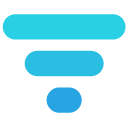
Better OneTab
FreeOpen SourceMacWindowsLinuxChromeStoring and grouping tabs are very useful. Onetab could help you to store the tabs you opened so that to free up your resources and remove clutter. But Onetab still...
Features:
- Firefox Extensions
- Session backup
- Session saving
- Tab-manager

Tab Session Manager
FreeOpen SourceMacWindowsLinuxFirefoxSave and restore the state of windows and tabs. Automatic saving is also possible, so it can be used as a backup when accidentally closing the window.
Features:
- Automatic Backup
- Google Chrome Extensions
- Firefox Extensions
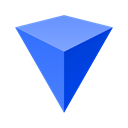
Workona
FreemiumMacWindowsLinuxWebAndroidiPhoneiPadMicrosoft EdgeVivaldi BrowserChromeBraveChromiumA better way to work in Chrome Workona helps you get your tabs under control to increase productivity, reduce stress, and bring focus to your work. Manage all of...
Features:
- Browser extension
- Browser integration
- Google Chrome Extensions
- Group tabs
- Tab-manager
Upvote Comparison
Interest Trends
FavoriteKeys Reviews
Add your reviews & share your experience when using FavoriteKeys to the world. Your opinion will be useful to others who are looking for the best FavoriteKeys alternatives.