FavoriteKeys Alternatives

FavoriteKeys
The fastest way to bookmark. Manage your URLs better with keywords.
Fastest way to save bookmarks with your favorite keywords (#blog, #travel, #project etc). It helps retrieving webpages effectively using keywords and search. Managing these keywords are easy and effective with DASHBOARD.
How To Use?
Web page you wish to bookmark, go to address bar:
1. press 'k' key
2. press SPACE key
3. Type your keywords for the webpage
4. press 'Enter' key. Done!
Your keywords will be saved along with your bookmark web page.
To retrieve the same web page, go to address bar:
1. press 'k' key
2. press 'SPACE' bar
3. enter your keywords
2. web page URL with same keywords will start appearing in the suggestion below
Bookmarks are saved in Chrome browser, thus you can access/search them from any device.
You are free to decide your own keyword format. You can use # or any other sign of your choice.
#blog, $sucess, !warning, @family, @health, life, gadget.
Its completely free and server-less (thus we do not store any of your information).
Best Open Source FavoriteKeys Alternatives
Hate FavoriteKeys? Use another browser! Which one should you go with? Try out these other browsers before making your final decision. Want some more context? We've got a great list of alternatives to FavoriteKeys here.

Tab Mix Plus
FreeOpen SourceMacWindowsLinuxPale MoonFirefoxTab Mix Plus enhances Firefox's tab browsing capabilities. It includes such features as duplicating tabs, controlling tab focus, tab clicking options, undo closed...
Features:
- Built-in e-Book converter
- Close right/left tabs
- Colored Tabs
- Crash recovery
- Firefox Extensions
- Right-click tab menu
- Tab-manager
- Undo close tab list

Tabli
FreeOpen SourceMacWindowsLinuxChromeTabli is a tab manager for Google Chrome that provides fast switching between browser windows and tabs and the ability to save and restore windows. Tabli runs...
Features:
- Automatic bookmarking
- Dinamic tab savings
- Treat windows as primary session holders
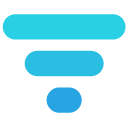
Better OneTab
FreeOpen SourceMacWindowsLinuxChromeStoring and grouping tabs are very useful. Onetab could help you to store the tabs you opened so that to free up your resources and remove clutter. But Onetab still...
Features:
- Firefox Extensions
- Session backup
- Session saving
- Tab-manager

Tab Session Manager
FreeOpen SourceMacWindowsLinuxFirefoxSave and restore the state of windows and tabs. Automatic saving is also possible, so it can be used as a backup when accidentally closing the window.
Features:
- Automatic Backup
- Google Chrome Extensions
- Firefox Extensions
Upvote Comparison
Interest Trends
FavoriteKeys Reviews
Add your reviews & share your experience when using FavoriteKeys to the world. Your opinion will be useful to others who are looking for the best FavoriteKeys alternatives.