Fink Alternatives

Fink
What is Fink?
Fink is a project that wants to bring the full world of Unix Open Source software to Darwin and Mac OS X. As a result, we have two main goals. First, to modify existing Open Source software so that it will compile and run on Mac OS X. (This process is called porting.) Second, to make the results available to casual users as a coherent, comfortable distribution that matches what Linux users are used to. (This process is called packaging.) The project offers precompiled binary packages as well as a fully automated build-from-source system.
Why use Fink?
Five reasons to use Fink to install Unix software on your Mac:
Power. Mac OS X includes only a basic set of command line tools. Fink brings you enhancements for these tools as well as a selection of graphical applications developed for Linux and other Unix variants.
Convenience. With Fink the compile process is fully automated; you'll never have to worry about Makefiles or configure scripts and their parameters again. The dependency system automatically takes care that all required libraries are present. Our packages are usually set up for their maximum feature set.
Safety. Fink's strict non-interference policy makes sure that the vulnerable parts of you Mac OS X system are not touched. You can update Mac OS X without fear that it will step on Fink's toes and vice versa. Also, the packaging system lets you safely remove software you no longer need.
Coherence. Fink is not just a random collection of packages, it is a coherent distribution. Installed files are placed in predictable locations. Documentation listings are kept up to date. There's a unified interface to control server processes. And there's more, most of it working for you under the hood.
Flexibility. You only download and install the programs you need. Fink gives you the freedom to install XFree86 or other X11 solutions in any way you like. If you don't want X11 at all, that's okay too.
Best Open Source Fink Alternatives
Looking for a program that is like Fink? We have our top picks here. If you need another program that has some of the features of Fink on your device, read what we recommend in this post.

Chocolatey
FreemiumOpen SourceWindowsChocolatey NuGet is a Machine Package Manager, somewhat like apt-get, but built with Windows in mind.
Features:
- Command line interface
- Ad-free
- Full descriptions
- Nuget
- Support for NodeJS

Homebrew
FreeOpen SourceMacLinuxHomebrew is the easiest and most flexible way to install the UNIX tools Apple didn’t include with macOS. Also available for Linux.
Features:
- Command line interface
- Linux
- Package Installing
- Ruby

Homebrew Cask
FreeOpen SourceMacHomebrewHomebrew-cask provides a friendly homebrew-style CLI workflow for the administration of Mac applications distributed as binaries. It's implemented as a homebrew...
Features:
- Command line
- Developer Tools
- Homebrew

Advanced Package Tool
FreeOpen SourceLinuxApt (for Advanced Package Tool) is a set of core tools inside Debian. The user interface application for Apt is aptitude.
Features:
- Package Manager
- Command line
- Command line interface

MacPorts
FreeOpen SourceMacThe MacPorts Project is an open-source community initiative to design an easy-to-use system for compiling, installing, and upgrading either command-line, X11 or Aqua...
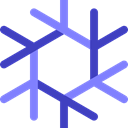
Nix Package Manager
FreeOpen SourceMacLinuxBSDNix is a powerful package manager for Linux and other Unix systems that makes package management reliable and reproducible. It provides atomic upgrades and rollbacks...

Cakebrew
FreeOpen SourceMacCakebrew is the most convenient way to use Homebrew for your daily tasks! It does for Homebrew what Synaptics does to Linux package managers. From the Cakebrew UI, you...
Features:
- Gui
- Homebrew

Rudix
FreeOpen SourceMacRudix is a package-based, user-friendly way to extend the Unix portion of Mac OS X with additional network utilities, computer languages, development libraries, text...

Mas CLI
FreeOpen SourceMacA simple command line interface for the Mac App Store. Designed for scripting and automation. Each application in the Mac App Store has a product identifier which is...
Features:
- Access the AppStore
- Mac Apps
Upvote Comparison
Interest Trends
Fink Reviews
Add your reviews & share your experience when using Fink to the world. Your opinion will be useful to others who are looking for the best Fink alternatives.