Font Xplorer Alternatives

Font Xplorer
Font Xplorer - ultimate font viewing and management software.
Font Xplorer does not support Adobe Type 1 fonts and OpenType fonts with PostScript outlines. It works with TrueType and OpenType fonts that have TrueType outlines.
Do you need to find that perfect font for best friends birthday card? Want to get a detailed overview of all the fonts installed on your system? Or, so you find that font installation in Windows is too difficult for you? Want to print professionally designed sample sheets listing all your fonts? Font Xplorer comes to the rescue! Designed for both beginners and professionals, this font tool should find a place in every computer.
Best Font Xplorer Alternatives for Windows
Looking for the best programs similar to Font Xplorer? Check out our top picks. Let's see if there are any Font Xplorer alternatives that support your platform.

NexusFont
FreeWindowsNexus Font is a font manager for Windows . If you have many fonts and you need to choose fonts you want, this program is for you. You can compare many fonts at once. And...

FontExpert
CommercialWindowsFontExpert Font Manager enables you to preview and manage both installed and uninstalled typefaces, plus examine your system for font errors. You can display the list of...

AMP Font Viewer
FreeWindowsComplete font manager: view, organize, install, delete and print fonts lists (TrueType, OpenType and Type 1). This program is an easy to use but powerful font manager...

Maintype
FreemiumWindowsMainType is a professional font manager that allows you to view, manage, install and print your fonts with ease.
Features:
- Duplicate Font Finder
- Font Export Feature
- Font Previews
- Font Registry Fixer
- Moveable Panes
- Robust Tagging
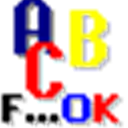
FontViewOK
FreeWindowsFontViewOK creates a quick visual overview of any 2 fonts for comparison. Change font formats in the comparison window. Enter your own text for comparison. Optional...
Upvote Comparison
Interest Trends
Font Xplorer Reviews
Add your reviews & share your experience when using Font Xplorer to the world. Your opinion will be useful to others who are looking for the best Font Xplorer alternatives.