Frame Recorder Alternatives

Frame Recorder
Frame Recorder is a simple but elegant macOS app that helps to capture applications as GIF and videos.
Frame Recorder takes less space on screen and is floating, so you can focus on your application and let it capture.
The app detects current running application and you can specify frame per second to adjust your output file size. Captured GIF and video are at high quality.
This is handy when you want to capture GIF or video for demo, especially with frame for iOS simulator. If you use other mirroring apps, this plays nicely and helps you capture what's running inside your iPhone and iPad.
Best Frame Recorder Alternatives for Mac
Are you curious what software is like Frame Recorder? Check out different, popular Frame Recorder alternatives that fit with your device. Are there other programs like Frame Recorder? Let's find out!

LICEcap
FreeOpen SourceMacWindowsLICEcap can capture an area of your desktop and save it directly to .GIF (for viewing in web browsers, etc) or .LCF (see below). LICEcap is an intuitive but flexible...
Features:
- GIF Making
- GIF recording
- Record desktop activity
- Screenshot Tools

recordit.co
FreemiumMacWindowsMake a short video capture of your desktop as a gif.
Features:
- Automatic upload
- Screen recording

Gifox
CommercialMacGifox is a beautifully designed and masterfully crafted app that records your screen into animated gifs – the great alternative between static images and full-size...
Features:
- Document sharing
- Image Sharing
- Integrated File Sharing
- Record desktop activity
- Screen recording
- Video Sharing

GIPHY Capture
FreeMacGIPHY Capture is the best way to create GIFs on your Mac. The free app is simple, powerful, and easy enough for pretty much anyone.
Features:
- GIF Making
- GIF recording
- Screen recording
- Screenshot Tools
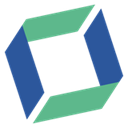
ScreenTray
FreemiumMacA macOS app for capturing, annotating and sharing screenshots. Quickly add comments, highlight what matters or blur any sensitive content. Upload screenshots to Google...
Features:
- Annotate screenshots
- Screenshot Tools
- Edit screenshots
- Share screenshots

qscreenshot
FreeOpen SourceMacWindowsLinux* Take a screenshot * Edit it with various tools (like draw with pen, add shapes, select area, cut, copy, paste, add text, etc.) * Save image or * Upload image to...
Features:
- Screenshot Tools
- Edit screenshots
- Share screenshots
Upvote Comparison
Interest Trends
Frame Recorder Reviews
Add your reviews & share your experience when using Frame Recorder to the world. Your opinion will be useful to others who are looking for the best Frame Recorder alternatives.