Frame Recorder Alternatives

Frame Recorder
Frame Recorder is a simple but elegant macOS app that helps to capture applications as GIF and videos.
Frame Recorder takes less space on screen and is floating, so you can focus on your application and let it capture.
The app detects current running application and you can specify frame per second to adjust your output file size. Captured GIF and video are at high quality.
This is handy when you want to capture GIF or video for demo, especially with frame for iOS simulator. If you use other mirroring apps, this plays nicely and helps you capture what's running inside your iPhone and iPad.
Best Frame Recorder Alternatives for Windows
When deciding on the best Frame Recorder alternative, consider these alternatives. Check out these other software with a similar interface and features as well.

ShareX
FreeOpen SourceWindowsChromeSteamFirefoxShareX is a free and open source program that lets you capture or record any area of your screen and share it with a single press of a key. It also allows uploading...
Features:
- Screenshot Tools
- Screenshot OCR
- Customizable
- Screen recording
- Ad-free
- Built-in Image editor
- Capture Video
- Automatic upload
- Image Annotations
- Portable
- Edit screenshots
- Share screenshots
- Scrolling Capture
- Built-in editor
- Cloud Storage
- Direct file uploading
- File sharing
- GIF recording
- Image Combining
- Image Editing
- Integrated File Sharing
- Photo Sharing
- Screen recording
- Annotate screenshots
- Screenshot Tools
- Share Videos
- Team work
- Upload directly to Dropbox
- Upload directly to Imgur
- Upload directly to OneDrive
- Video screen capture
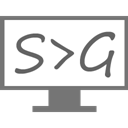
ScreenToGif
FreeOpen SourceWindowsThis tool allows you to record a selected area of your screen and save as a animated gif. Features: - Record your screen and save directly to a gif looped...
Features:
- Built-in Screen Capture
- Keystroke
- Portable
- Video editing
- Webcam recording
- Frame by frame animation
- Frame rate control
- Record HD screen
- Screenshot Tools
- Snap windows

LICEcap
FreeOpen SourceMacWindowsLICEcap can capture an area of your desktop and save it directly to .GIF (for viewing in web browsers, etc) or .LCF (see below). LICEcap is an intuitive but flexible...
Features:
- GIF Making
- GIF recording
- Record desktop activity
- Screenshot Tools

GifCam
FreeWindowsGifCam is a handy and reliable application designed to record the screen and to convert the recordings into GIF format. GifCam stays on top of all open programs and...
Features:
- Screenshot Tools
- Built-in Image editor
- Capture image from video
- Record desktop activity
- Screenshot Tools

recordit.co
FreemiumMacWindowsMake a short video capture of your desktop as a gif.
Features:
- Automatic upload
- Screen recording

qscreenshot
FreeOpen SourceMacWindowsLinux* Take a screenshot * Edit it with various tools (like draw with pen, add shapes, select area, cut, copy, paste, add text, etc.) * Save image or * Upload image to...
Features:
- Screenshot Tools
- Edit screenshots
- Share screenshots
Upvote Comparison
Interest Trends
Frame Recorder Reviews
Add your reviews & share your experience when using Frame Recorder to the world. Your opinion will be useful to others who are looking for the best Frame Recorder alternatives.