GPU-Z Alternatives
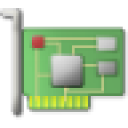
GPU-Z
GPU-Z is a lightweight system utility designed to provide vital information about your video card and graphics processor.
Main Features
- Supports NVIDIA, AMD, ATI and Intel graphics devices
- Displays adapter, GPU and display information
- Displays overclock, default clocks and 3D clocks (if available)
- Includes a GPU load test to verify PCI-Express lane configuration
- Validation of results
- GPU-Z can create a backup of your graphics card BIOS
- No installation required, optional installer is available
- Support for Windows XP / Vista / Windows 7 / Windows 8 / Windows 10 (both 32 and 64 bit versions are supported)
Best Free GPU-Z Alternatives
Looking for other GPU-Z-like programs? We've rounded up our favorites GPU-Z alternatives. Try any one of these fan favorites to see if they'll support your system and meet your specific needs.

Open Hardware Monitor
FreeOpen SourceWindowsMonoMonitors temperature sensors, fan speeds, voltages, load and clock speeds, with optional graph.
Features:
- Temperature Monitoring
- Hardware Monitoring
- Portable
- Voltage monitoring
- Fan speed control
- Lightweight
- Command line interface
- Export to CSV
- Hardware Monitoring
- Temperature Monitoring

HWiNFO (32/64)
FreeWindowsPortableApps.comHardware diagnostic software for Windows that provides real-time monitoring for temperature and more.
Features:
- Hardware Monitoring
- Portable
- Fan speed control
- Hardware Monitoring
- Support for S.M.A.R.T. data
- System Info
- Temperature Monitoring

Hardinfo
FreeOpen SourceLinuxKDEGNOMEMATEXfceHardinfo is a system information and benchmark tool for Linux. It shows detailed system info, including hardware, environment, and kernel. It can use lm_sensors and ACPI...
Features:
- Memory usage
- Hardware Monitoring
- System Info

Sysinfo
FreeOpen SourceLinuxsysinfo is a graphical tool that is able to display some hardware and software information about the computer it is run on. It is able to recognize information about:...

CAM
FreeWindowsAndroidiPhoneManage performance, temperatures, and devices all from a single application. NZXT CAM is fast, efficient, and easy-to-use, allowing you to control every aspect of your...
Features:
- Overclock
- Performance Monitoring

CPU Frequency Selector
FreeOpen SourceLinuxCinnamonGNOMEcinnamon-cpufreq-applet - Port of Gnome 3 CPUFreq applet to Cinnamon - with some fixes.
Features:
- Hardware Monitoring
- Pitch Shifting
- Shift management
- System Info
Upvote Comparison
Interest Trends
GPU-Z Reviews
Add your reviews & share your experience when using GPU-Z to the world. Your opinion will be useful to others who are looking for the best GPU-Z alternatives.