GPU-Z Alternatives
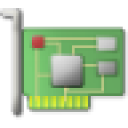
GPU-Z
GPU-Z is a lightweight system utility designed to provide vital information about your video card and graphics processor.
Main Features
- Supports NVIDIA, AMD, ATI and Intel graphics devices
- Displays adapter, GPU and display information
- Displays overclock, default clocks and 3D clocks (if available)
- Includes a GPU load test to verify PCI-Express lane configuration
- Validation of results
- GPU-Z can create a backup of your graphics card BIOS
- No installation required, optional installer is available
- Support for Windows XP / Vista / Windows 7 / Windows 8 / Windows 10 (both 32 and 64 bit versions are supported)
Best Open Source GPU-Z Alternatives
In our list of best programs, we'll review some different alternatives to GPU-Z. Let's see if your platform is supported by any of them.

Open Hardware Monitor
FreeOpen SourceWindowsMonoMonitors temperature sensors, fan speeds, voltages, load and clock speeds, with optional graph.
Features:
- Temperature Monitoring
- Hardware Monitoring
- Portable
- Voltage monitoring
- Fan speed control
- Lightweight
- Command line interface
- Export to CSV
- Hardware Monitoring
- Temperature Monitoring

Hardinfo
FreeOpen SourceLinuxKDEGNOMEMATEXfceHardinfo is a system information and benchmark tool for Linux. It shows detailed system info, including hardware, environment, and kernel. It can use lm_sensors and ACPI...
Features:
- Memory usage
- Hardware Monitoring
- System Info

Sysinfo
FreeOpen SourceLinuxsysinfo is a graphical tool that is able to display some hardware and software information about the computer it is run on. It is able to recognize information about:...

CPU Frequency Selector
FreeOpen SourceLinuxCinnamonGNOMEcinnamon-cpufreq-applet - Port of Gnome 3 CPUFreq applet to Cinnamon - with some fixes.
Features:
- Hardware Monitoring
- Pitch Shifting
- Shift management
- System Info
Upvote Comparison
Interest Trends
GPU-Z Reviews
Add your reviews & share your experience when using GPU-Z to the world. Your opinion will be useful to others who are looking for the best GPU-Z alternatives.