Grégoire Alternatives

Grégoire
Program operation is very close to that of a vector drawing package, specific knowledge is not required for using it. Its very intuitive design enables easy access for anyone who is acquainted with computer programs.
In order to make a partition you use the mouse for moving predefined objects like neumes to their right place in a staff. Next you enter the associated word or syllable. The program automatically optimizes the space between words and between notes (called "crénage" in French). There is no need to worry about the distance between notes or syllables yourself.
After having created a partition you can :
Print the document,
Copy a staff to the Windows clipboard,
Export a staff to a file in either bitmap (bmp) or vector (wmf or emf) format. You can integrate the saved picture in a text document under preparation.,
Directly export to MS-Word.
Best Commercial Grégoire Alternatives
Want a really good Grégoire alternative? Take a look at these popular alternatives if you're hunting for software similar to Grégoire. Let's take a quick peek at some comparison that highlight your device and platform.
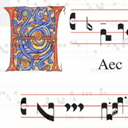
Gregedit
CommercialMacWindowsGregEdit is a software conceived to publish scores of Gregorian chant. This new multiwindows version is of typeDraw oriented objects: i.e. like the drawings of...
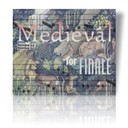
Medieval
CommercialMacWindowsFinaleWith the help of Finale, the number one music notation software, the new Medieval plug-in offers you the possibility to produce professional transcriptions of early...
Grégoire Reviews
Add your reviews & share your experience when using Grégoire to the world. Your opinion will be useful to others who are looking for the best Grégoire alternatives.