iBooks Author Alternatives
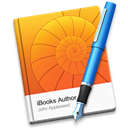
iBooks Author
Now anyone can create stunning iBooks textbooks, cookbooks, history books, picture books, and more for iPad. All you need is an idea and a Mac. Start with one of the Apple-designed templates that feature a wide variety of page layouts. Add your own text and images with drag-and-drop ease. Use Multi-Touch widgets to include interactive photo galleries, movies, Keynote presentations, 3D objects, and more. Preview your book on your iPad at any time. Then submit your finished work to the iBookstore with a few simple steps. And before you know it, you’re a published author.
Apple-designed templates
• Give your book a great beginning with templates that include a choice of page designs with matching fonts, colors, and textures
• Easily customize your book with text and images, create new layouts, and even save a custom template
• Use the Book Navigator to organize your book and add a cover and table of contents
Beautiful text and layouts
• Use a variety of text styles in each template to give your book a rich yet consistent look
• Add text, shapes, charts, tables, and media anywhere on the page
• Import a chapter written in Pages or Microsoft Word and apply a great-looking layout from your current template
• Add any word to the glossary with a single click and easily include photos, images, charts, tables, and shapes next to any definition
• Automatically create a portrait view of your book, which allows readers to focus on the text
Multi-Touch widgets
• Choose from a variety of widgets that add Multi-Touch interactivity to your book
• Add a photo gallery, chapter review, movie, Keynote presentation, interactive image with callouts, 3D object, or custom HTML anywhere in your book
• Widgets include placeholders for titles and captions and are automatically numbered so you can reference them in your main text
• Add accessibility descriptions to any widget so that it can be used by sight-impaired readers easily with VoiceOver
Export for iBookstore or iTunes U
Best iBooks Author Alternatives for Web
In our list of best programs, we'll review some different alternatives to iBooks Author. Let's see if your platform is supported by any of them.

Google Docs
FreeWebAndroidiPhoneChrome OSAndroid TabletiPadGoogle Docs is an online word processor, part of Google Drive, that lets you create and format text documents and collaborate with other people in real time.
Features:
- Real time collaboration
- Collaborative writing
- Team Collaboration
- Cloud based
- Online Sharing
- High Availability
- Online collaboration
- Text formatting
- Autosave log
- End-to-End Encryption
- IFTTT integration
- Multiple Font Colors
- Office Online integration
- Works Offline
- Export to PDF
- Scanner
- Upload directly to Google Drive

Notion
FreemiumMacWindowsWebAndroidiPhoneAndroid TabletiPadSoftware as a Service (SaaS)With so many tools, it's hard to keep everyone on the same page. Notion is a new tool that unifies them all. It's like Google Docs, but everything is...
Features:
- MarkDown support
- Visual bookmarks
- Custom templates
- Database
- Database Management
- Hierarchical structure
- Nested Notes
- Notetaking
- Better formatting
- Custom data fields
- Customizable
- Data export/import
- Evernote import
- Google Maps integration
- Integrated PDF Viewer
- Kanban boards
- Knowledge Base structuring
- Relational database
- Real time collaboration
- Tablet support
- Team Collaboration
- Text formatting
- To-Do management
- Visual Organization
- Wiki
- Wiki-like interface
- Blogging
- Bookmarks
- Browser extension
- Collaborative writing
- Cross-platform
- Data first
- Drag n drop
- Embedded media
- Flexible and powerful
- Google Drive integration
- Hyperlinks
- Integrated Search
- Integration
- Integration with web clipper
- Intuitive Interface
- Knowledge base
- Latex Math
- Support for @mentions
- Nested lists
- Note organization
- Notetaking
- Online collaboration
- Pastebin
- Real time collaboration
- Real time editing
- Slack integration
- Student discount
- Syntax Highlighting
- To do lists
- Wiki
- Youtube integration

Pages
FreeMacWebiPhoneiPadCreate gorgeous documents in minutes with the Pages for Mac word processor — featuring a stunning design, writing tools, and performance.
Features:
- Real time collaboration
- Cloud sync
- Desktop publishing
- Export to Word
- Group collaboration
- Hand-write on PDFs
- ICloud Integration
- Sync with iCloud
- Live collaboration
- Export to ePub
- Export to PDF
- Team Collaboration

Airborn
FreemiumOpen SourceWebSoftware as a Service (SaaS)Create and edit documents online without sacrificing your privacy.
Features:
- AES encryption
- Encrypted Documents
- Encrypted Notes
- Multiple languages
- Real time collaboration
- Export to PDF
- Security focused
- Windows-like

Fidus Writer
FreeOpen SourceWebFidus Writer is an online collaborative LaTeX editor especially made for academics who need to use citations and/or formulas. The editor focuses on the content rather...
Features:
- Export to LaTeX
- Real time collaboration
- Writing tool

Walling
CommercialMacWebWorking on a project, researching a topic or writing an article? Walling makes it easy to break down your ideas, refine them and visually organize them. Brain dump...
Features:
- Group collaboration
- Note organization
- Notetaking
- Online collaboration
- Real time collaboration
- Task Management
- Team Collaboration
- To-Do management
- Todos
- Wiki
Upvote Comparison
Interest Trends
iBooks Author Reviews
Add your reviews & share your experience when using iBooks Author to the world. Your opinion will be useful to others who are looking for the best iBooks Author alternatives.