Instant Eyedropper Alternatives

Instant Eyedropper
Identifying the color code of an object on the screen is usually an involved, multistep process: You press the Print Screen key to copy a screenshot to the clipboard, load a graphics-editing program, create a new file, paste the screenshot from the clipboard, zoom in on the object, use the "Pick Color" tool, and finally copy the HTML code of the color to the clipboard.
Webmasters may repeat this operation many times a day. Just imagine how much time can be saved by using Instant Eyedropper to do the same thing with a single click!
Best Open Source Instant Eyedropper Alternatives
Are you looking for alternatives to Instant Eyedropper? Please see our top picks. In this article, we provide the list of some Instant Eyedropper alternatives that will work on Windows and other platforms.

ShareX
FreeOpen SourceWindowsChromeSteamFirefoxShareX is a free and open source program that lets you capture or record any area of your screen and share it with a single press of a key. It also allows uploading...
Features:
- Screenshot Tools
- Screenshot OCR
- Customizable
- Screen recording
- Ad-free
- Built-in Image editor
- Capture Video
- Automatic upload
- Image Annotations
- Portable
- Edit screenshots
- Share screenshots
- Scrolling Capture
- Built-in editor
- Cloud Storage
- Direct file uploading
- File sharing
- GIF recording
- Image Combining
- Image Editing
- Integrated File Sharing
- Photo Sharing
- Screen recording
- Annotate screenshots
- Screenshot Tools
- Share Videos
- Team work
- Upload directly to Dropbox
- Upload directly to Imgur
- Upload directly to OneDrive
- Video screen capture
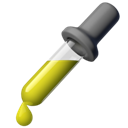
gpick
FreeOpen SourceLinuxA color picker and color scheme creation tool. Features: Create palettes from images , Color scheme creation tools , Fast color picking , Magnification , Colors...
Features:
- Built-in Color picker
- Extract color palettes from images
- Desktop Color Picker

gcolor2
FreeOpen SourceLinuxXfcegcolor2 is a basic colourpicker utility that allows you to select any colour on your screen, and, well, grab it's colour. It also allows you to save the colour you...

Colora
FreeOpen SourceWindowsColor converter, screen color picker and color palettes for Windows. Colora is a small but powerful color converter and screen color picker for Windows.
Upvote Comparison
Interest Trends
Instant Eyedropper Reviews
Add your reviews & share your experience when using Instant Eyedropper to the world. Your opinion will be useful to others who are looking for the best Instant Eyedropper alternatives.
Table of Contents