Jane Alternatives

Jane
Jane is Just Another Nasty Editor, designed to view and edit all kind of ASCII files. There are millions of similar editors already available, but the choice is yours: those who try this might discover nice features they'll soon don't want to miss anymore.
Jane features:
- Shell integration (double-click ascii files in your explorer to view them, or scan a directory for the files inside without any further clicks). Create a new file with a single click.
-Drag'n'drop support (just drop any file you want to see into jane to open it, or folder to browse for files).
-Handling hyperlinks (you will be able to open URLs from jane).
-Multi instance (you can specify whether you want only one instance of the program to be allowed (files will be opened in the same window) or more).
-Copy on select (text is copied to clipboard right after you've selected it and released your mouse button/cursor keys).
-Browse directories for certain filetypes that you define.
-You can easily register additional filetypes to open with jane.
-Able to fit onto file width - no need to resize jane for every single file.
-A "recently opened files" menu with max. 30 entries. you can turn this menu on/off.
-Up to ten different font schemes can be configured, so it's very easy to switch between different fonts.
-Many edit functions for strings like reverse, lower and upper vowels, randomize and invert.
Best Jane Alternatives
Hate Jane? Use another browser! Which one should you go with? Try out these other browsers before making your final decision. Want some more context? We've got a great list of alternatives to Jane here.
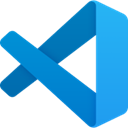
Visual Studio Code
FreeOpen SourceMacWindowsLinuxChrome OSElectron / Atom ShellCode combines the streamlined UI of a modern editor with rich code assistance and navigation, and an integrated debugging experience – without the need for a full IDE.
Features:
- Extensible by Plugins/Extensions
- Lightweight
- Built-in Terminal
- Autocompletion
- Intellisense
- Customizable
- Syntax Highlighting
- Code completion
- GIT support
- Plugins
- C++ support
- C# Scripting
- C support
- Graphical interface
- IDE
- Support for Javascript
- MarkDown support
- Multiple cursors
- Night mode/Dark Theme
- Ruby support
- Source code debugging
- Supports loads of file formats
- Supports Python
- Bugs
- Code formatting
- Code navigation
- Color coding of code
- Electron based
- Embedded debugger
- Extensible by Plugins/Extensions
- Extensions
- Git integration
- Mercurial support
- Minimap
- PHP IDE
- Remote Debugging
- Run Android Apps on Desktop
- Support for NodeJS
- Version and Source control

VSCodium
FreeOpen SourceMacWindowsLinuxElectron / Atom ShellBinary releases of Visual Studio Code without Microsoft branding, telemetry and licensing.
Features:
- FLOSS
- No Tracking
- Privacy-friendly
- Automatic Indentation
- Autocompletion
- Built-in Terminal
- Code completion
- Code navigation
- Color coding
- Customizable
- Embedded debugger
- Extensible by Plugins/Extensions
- Git integration
- GIT support
- IDE
- Support for Javascript
- MarkDown support
- Minimap
- Multiple cursors
- PHP IDE
- Privacy Protected
- Syntax Highlighting
- Support for Themes
Jane Reviews
Add your reviews & share your experience when using Jane to the world. Your opinion will be useful to others who are looking for the best Jane alternatives.
Table of Contents