Jane Alternatives

Jane
Jane is Just Another Nasty Editor, designed to view and edit all kind of ASCII files. There are millions of similar editors already available, but the choice is yours: those who try this might discover nice features they'll soon don't want to miss anymore.
Jane features:
- Shell integration (double-click ascii files in your explorer to view them, or scan a directory for the files inside without any further clicks). Create a new file with a single click.
-Drag'n'drop support (just drop any file you want to see into jane to open it, or folder to browse for files).
-Handling hyperlinks (you will be able to open URLs from jane).
-Multi instance (you can specify whether you want only one instance of the program to be allowed (files will be opened in the same window) or more).
-Copy on select (text is copied to clipboard right after you've selected it and released your mouse button/cursor keys).
-Browse directories for certain filetypes that you define.
-You can easily register additional filetypes to open with jane.
-Able to fit onto file width - no need to resize jane for every single file.
-A "recently opened files" menu with max. 30 entries. you can turn this menu on/off.
-Up to ten different font schemes can be configured, so it's very easy to switch between different fonts.
-Many edit functions for strings like reverse, lower and upper vowels, randomize and invert.
Best Open Source Jane Alternatives
Looking for a program that is like Jane? We have our top picks here. If you need another program that has some of the features of Jane on your device, read what we recommend in this post.

Notepad++
FreeOpen SourceWindowsPortableApps.comNotepad++ is a free source code editor and Notepad replacement that supports several languages.
Features:
- Lightweight
- Code formatting
- Tabbed interface
- Custom Language Definitions
- Customer support
- Support for Javascript
- Macros
- Portable
- Auto-saving
- Autocompletion
- Block edit
- Built-in editor
- Color coding
- Column edit mode
- Configurable
- Debugger
- Developer Tools
- Extensible by Plugins/Extensions
- Support for FTP
- Integrated Search
- Live Preview
- Multiple languages
- Multiple Open Tabs
- Native GUI
- Plugin manager
- Support for regular expressions
- Side-by-Side comparison

Vim
FreeOpen SourceMacWindowsLinuxBSDHaikuOpenSolarisVim ("Vi IMproved") is an advanced text editor that allows syntax highlighting, word completion and has a huge amount of contributed content. It also has a...
Features:
- Lightweight
- Customizable
- Extensible by Plugins/Extensions
- Syntax Highlighting
- Keyboard focused
- Plugins
- Well documented
- Built-in terminal emulation
- Command line interface
- Configurable
- For geek
- Hackable
- MarkDown support
- Batch Editing
- Command line
- Configurable
- Dedication to home row
- Developer Tools
- Support for Large File
- Lightweight
- Mnemonic key bindings
- Modal editor
- Native application
- Plugin manager
- Regex substitution
- Spell checking
- Terminal-based
- Vim Buffers
- Vim folding
- Visual Mode
- Word completion
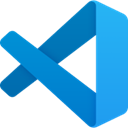
Visual Studio Code
FreeOpen SourceMacWindowsLinuxChrome OSElectron / Atom ShellCode combines the streamlined UI of a modern editor with rich code assistance and navigation, and an integrated debugging experience – without the need for a full IDE.
Features:
- Extensible by Plugins/Extensions
- Lightweight
- Built-in Terminal
- Autocompletion
- Intellisense
- Customizable
- Syntax Highlighting
- Code completion
- GIT support
- Plugins
- C++ support
- C# Scripting
- C support
- Graphical interface
- IDE
- Support for Javascript
- MarkDown support
- Multiple cursors
- Night mode/Dark Theme
- Ruby support
- Source code debugging
- Supports loads of file formats
- Supports Python
- Bugs
- Code formatting
- Code navigation
- Color coding of code
- Electron based
- Embedded debugger
- Extensible by Plugins/Extensions
- Extensions
- Git integration
- Mercurial support
- Minimap
- PHP IDE
- Remote Debugging
- Run Android Apps on Desktop
- Support for NodeJS
- Version and Source control

gedit
FreeOpen SourceMacWindowsLinuxChrome OSBSDGNOMEOpenSolarisOfficial text editor of the GNOME desktop environment. Has syntax highlighting and is suitable for programming, with support for several languages. It is extensible with...
Features:
- Lightweight
- Autocompletion
- Extensible by Plugins/Extensions
- Spell checking
- Syntax Highlighting

GNU Emacs
FreeOpen SourceMacWindowsLinuxBSDGNU Emacs is an extensible, customizable text editor—and more. At its core is an interpreter for Emacs Lisp, a dialect of the Lisp programming language with extensions...
Features:
- Extensible by Plugins/Extensions
- Cross-platform
- Customizable
- Editable text color schemes
- Extensions
- Syntax Highlighting
- IDE
- IDE All Languages
- Package Control
- Scripting
- Self-documenting
- Terminal-based

GNU nano
FreeOpen SourceMacWindowsLinuxBSDHaikuGNU nano is a small and friendly text editor. Besides basic text editing, nano offers many extra features like an interactive search and replace, go to line and column...
Features:
- Command line interface
- Automatic Indentation
- Search and replace
- Terminal-based

Komodo Edit
FreeOpen SourceMacWindowsLinuxKomodo Edit is a fast, smart, free and open-source code editor. Switching your trusty code editor is hard, but give Komodo Edit (or its big brother...

Kate
FreeOpen SourceMacWindowsLinuxBSDKDEThe Kate project develops two main products: KatePart, the advanced editor component which is used in numerous KDE applications requiring a text editing component, and...
Features:
- Editable text color schemes
- Native application
- Built-in Terminal
- Built-in themes
- Code formatting
- File management
- MarkDown support
- Notetaking
- Support for regular expressions
- Syntax Highlighting
- Tabbed interface
- Themes

VSCodium
FreeOpen SourceMacWindowsLinuxElectron / Atom ShellBinary releases of Visual Studio Code without Microsoft branding, telemetry and licensing.
Features:
- FLOSS
- No Tracking
- Privacy-friendly
- Automatic Indentation
- Autocompletion
- Built-in Terminal
- Code completion
- Code navigation
- Color coding
- Customizable
- Embedded debugger
- Extensible by Plugins/Extensions
- Git integration
- GIT support
- IDE
- Support for Javascript
- MarkDown support
- Minimap
- Multiple cursors
- PHP IDE
- Privacy Protected
- Syntax Highlighting
- Support for Themes
Upvote Comparison
Interest Trends
Jane Reviews
Add your reviews & share your experience when using Jane to the world. Your opinion will be useful to others who are looking for the best Jane alternatives.