Jpixel Alternatives
Jpixel
Animations: Create animations and export them as spritesheets or animated GIFs.
Tileset: Mockup your tilesets and export them as .png images.
Palette/Tile swapping: Replacing a color or a tile in the palette and tileset panels will replace them in the document automatically.
Tools, filters and a bunch of other features that you would expect from a graphic editor.
Best Jpixel Alternatives for Mac
Looking for other Jpixel-like programs? We've rounded up our favorites Jpixel alternatives. Try any one of these fan favorites to see if they'll support your system and meet your specific needs.

Aseprite
FreemiumMacWindowsLinuxAseprite is a program by David Capello for creating animated sprites and pixel art.
Features:
- Pixel Art
- Support for Layers
- Live Preview
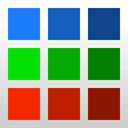
Piskel
FreeOpen SourceMacWindowsLinuxWebSelf-HostedRemember the good old 2D games and their beautiful sprites? With Piskel you can create your own in a few clicks. FEATURES Live preview Piskel gives you a live...
Features:
- Live Preview
- Animations
- Onion skining
- Pixel Art
- Pixel graphics
- Convert slideshow to video
- Sprite sheets
- Web-Based
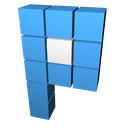
Pixen
CommercialMaciPadPixen is a pixel art editor designed for working with low-resolution raster art, such as those 8-bit sprites found in old-school video games. With innovative features...

Spine
CommercialMacWindowsLinuxSpine is 2D animation software designed specifically for software and game development. Animators, artists and programmers unite to bring your games alive.
Features:
- Bones
- Skeletal Animation
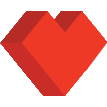
Pyxel Edit
CommercialMacWindowsPyxel Edit is a pixel art editor designed to make it fun and easy to make tilesets, levels and animations.
Features:
- Animation
- Tile and Tile-Map Editing
Spriter
CommercialMacWindowsLinuxSpriter : an intuitive 2D animation tool for video game makers. Spriter enables the “modular” method of animating where, instead of each frame being a single...
Pixelorama
FreeOpen SourceMacWindowsLinuxPixelorama is a free and open source sprite editor, ideal for pixel art. In this page you'll be learning about the latest added features, as well as its features in...
Features:
- Animation
- Pixel Art
Upvote Comparison
Interest Trends
Jpixel Reviews
Add your reviews & share your experience when using Jpixel to the world. Your opinion will be useful to others who are looking for the best Jpixel alternatives.