JR Screen Ruler Pro Alternatives

JR Screen Ruler Pro
JR Screen Ruler Pro (aka JRuler Pro) is a great tool to accurately measure anything on your screen. This is especially useful when measuring graphics, web page browser sizes or whatever. Screen Ruler can display Pixels, Inches, Picas or Centimeters. With this pro version you can also rotate the ruler and set transparent background.
Resizing Screen Ruler: Drag right - bottom circle button to resize the ruler.
Moving Screen Ruler: To move Screen Ruler to the desired location - simply place your cursor anywhere on the Ruler, left click and drag while holding down the mouse button while dragging. Also use up arrow / down arrow key to move Ruler 1 pixel at a time - hold on CTRL key to move 10 pixel at a time.
Rotating Screen Ruler: To rotate the Screen Ruler - use mouse wheel or page up/page down key. Press CTRL + page up key to rotate counter clockwise by 1 degree and CTRL + page down to rotate clockwise by 1 degree.
Setting Transparent Color: Use + , - key to increase/decrease transparency.
Capturing Active Window Size: Click on Show Window Size button in right side, drag the the mouse, and release on target window. The Screen Ruler will display 4 measurements of active windows width and height.
Calculating Distance of 2 Points: Double click on ruler (start point) and then again double click on ruler (end point) and distance shown in right side of ruler with red font.
Best JR Screen Ruler Pro Alternatives for Windows
Need an alternative to JR Screen Ruler Pro? Read on. We've looked at the best JR Screen Ruler Pro alternatives available for Windows, Mac and Android.

PicPick
Free PersonalWindowsPortableApps.comSoftware as a Service (SaaS)A full-featured screen capture tool, Intuitive image editor, color picker, color palette, pixel-ruler, protractor, crosshair, whiteboard and more.
Features:
- Scrolling Capture
- Desktop Color Picker
- Edit screenshots
- Customizable
- Image Editing
- Portable
- Record desktop activity
- Screenshot Tools
- Share screenshots

Meazure
FreeOpen SourceWindowsWhat are the dimensions of that image? How big is this window? Does this layout fit on an NTSC display? What color are these pixels? What does this icon look like close...

Pixus
FreeOpen SourceMacWindowsPixus is an AIR pixel ruler application, a handy tool for web and interface designers. It has a lot of features: 1) Measure the screen objects in pixels using...

Bluegrams Screen Ruler
FreeOpen SourceWindowsA lightweight and configurable ruler tool for Windows Desktop. Measure the size of elements on the screen in pixels, centimeters, inches and points. Move and resize...
Features:
- Flexible and powerful
- Flexible customizations
- Lightweight
- UHD 4K Support

Screen Ruler
CommercialWindowsSimple way to measure the distance between two points on your screen. Get the exact location and size of an element on a web page. Measure in pixels, centimeters...

Measure Schmeasure
Free PersonalWindowsMeasure Schmeasure is a simple screen ruler for measuring the width or height between pixels in any application. Just load it up and measure away. It can be set to...

JR Screen Ruler
FreeWindowsJR Screen Ruler, also known as JRuler - Free virtual ruler for your computer screen. This Screen Ruler is a great tool that allows you to accurately measure anything on...
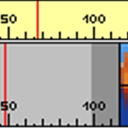
PMeter
FreeWindowsPMeter is a very handy pixel meter. There are plenty of desktop rulers around, but it's hard to find a good one, which is free. PMeter is a simple to use desktop...

On-Screen Ruler
FreeWindowsOn-screen Ruler is a lightweight, free, semi-transparent ruler to measure portions of the screen. It has a lot of features (and related keys shortcuts) and several...
Upvote Comparison
Interest Trends
JR Screen Ruler Pro Reviews
Add your reviews & share your experience when using JR Screen Ruler Pro to the world. Your opinion will be useful to others who are looking for the best JR Screen Ruler Pro alternatives.