JuceVLC Alternatives

JuceVLC
Based on libVLC 2.2.0
Browse local or remote (via UPNP UPNP broken in VLC since 2.08) files and adjust settings using On Screen Display (O.S.D.)
Frontpage movies menu with automatically downloaded posters (from omdbapi.com) or generated thumbnails (no setup required)
Big, customizable fonts size and no tiny popup dialogs
Subtitles selection and synchronization using slider via O.S.D.
Search,Download,Extract and Load subtitles from opensubtitles.org
Keep last and favorite video folders, as well as the last thirty videos positions
Does not mess up your system: settings are stored in the application folder, not the registry (even through the installer)
Portable: Paste is on any usb key or external hard drive
You can use the installer multiple times:
once for your computer, activating shortcut creation,
and again for your usb key or external hard drive.
Since it does not store anything in the registry subsequent installs won't affect the previous ones (except shortcut creation)
JuceVLC application uses regular VLC core libraries/plugins: You can paste future VLC versions directory along JuceVLC to update the core video player without any JuceVLC update
Customizable frontpage menu color theme, JuceVLC can be (almost) purple-free
The "space-key" allows your relatives to play/pause your video if they want to interrupt your watching session;-)
Best JuceVLC Alternatives for Chrome Os
In our list of best programs, we'll review some different alternatives to JuceVLC. Let's see if your platform is supported by any of them.
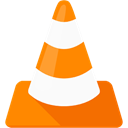
VLC Media Player
FreeOpen SourceMacWindowsLinuxAndroidiPhoneChrome OSWindows SAndroid TabletBSDWindows PhoneiPadApple WatchApple TVPortableApps.comKindle FireHaikuXboxVLC is a free and open source cross-platform multimedia player and framework. Owned by the non-profit organization VideoLAN.
Features:
- Lightweight
- Ad-free
- Built-in Media converter
- Support for subtitles
- Video playback
- Replay Gain
- Playlists management
- Supports loads of file formats
- Automatic subtitles download
- Apps with Chromecast Support
- Integrated codecs
- Create PlayList
- Customizable
- Support for Themes
- Audio playback
- Hotkeys
- In built video player
- Interface
- Multiple languages
- Optimal performance
- Playback speed control
- Plugins
- Portable
- UI customization
- 360 Videos
- Audio Recording
- Sync Audio & Video
- Automatic conversion to multiple formats
- Automatic Tagging
- Built-in subtitle search
- Built-in video/audio codecs
- Google Drive integration
- Internet Radio
- Low memory usage
- Media Streaming
- Music Library
- Music Player
- Network Traffic Obfuscation
- Resume video after shutdown
- Scripting language
- Subtitle Effects for Custom Fonts
- Video converter
- Video streaming
- Visualize Music
- Voice pitch visualization
JuceVLC Reviews
Add your reviews & share your experience when using JuceVLC to the world. Your opinion will be useful to others who are looking for the best JuceVLC alternatives.
Table of Contents