JumpFm Alternatives
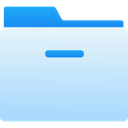
JumpFm
JumpFm is a minimalistic dual panel file manager (currently released only for Windows, Mac, and Linux) that lets you navigate your file system very efficiently.
Mac releases can be found at https://github.com/heywoodlh/jumpfm
Windows build is not tested yet, so use at your own risk.
JumpFm is an Electron based app. It is written in TypeScript. To hack the code all you need is node.js a decent editor and a sass compiler.
Features
• Jumping: Press j to jump directly to your favorites folders. No manual bookmarking is needed, JumpFm will learn where you want to go.
• Git Awareness: Files are displayed according to thier git status.
• Plugins: Powerful plugin system based on NPM.
• Flat Mode: Press r and all directories are gone. Press it again to bring them back.
• Instant Gist: Press ctrl + g to create instant gist from selected files.
Best Freemium JumpFm Alternatives
Are you still using JumpFm? Let's compare it to the best other options below. Maybe one of these JumpFm alternatives will work on your device, too.

Total Commander
FreemiumWindowsWindows MobileAndroidAndroid TabletTotal Commander is a shareware Orthodox File Manager (OFM) for Windows. Some features include a built-in FTP client, file compare, archive file navigation, and a...
Features:
- Support for FTP
- Dual Pane Support
- Batch rename files
- Built-in player
- Customizable
- Directory sync
- Document reader
- Duplicate File Finder
- File management
- File Searching
- Function Key Shortcuts
- Multiple languages
- Portable
- Quick search
- Search in Archives
- Split-screen view
- Tabbed interface
- Support for Unicode
- ZIP File Mounting

FreeCommander
FreemiumWindowsPortableApps.comAn alternative windows file manager with advanced features similar to total commander.
Features:
- Screenshot Tools
- Teracopy integration
- Batch rename files
- Built-in viewer
- Comparing folders
- Configurable
- Directory sync
- Drag n drop
- Dual Pane Support
- Explorer-like
- File management
- File Searching
- File-sync
- Flat view
- Folder Size
- Support for Keyboard Shortcuts
- Portable
- File Renaming
- Tabbed interface
- Support for Unicode
JumpFm Reviews
Add your reviews & share your experience when using JumpFm to the world. Your opinion will be useful to others who are looking for the best JumpFm alternatives.
Table of Contents