JumpFm Alternatives
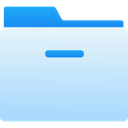
JumpFm
JumpFm is a minimalistic dual panel file manager (currently released only for Windows, Mac, and Linux) that lets you navigate your file system very efficiently.
Mac releases can be found at https://github.com/heywoodlh/jumpfm
Windows build is not tested yet, so use at your own risk.
JumpFm is an Electron based app. It is written in TypeScript. To hack the code all you need is node.js a decent editor and a sass compiler.
Features
• Jumping: Press j to jump directly to your favorites folders. No manual bookmarking is needed, JumpFm will learn where you want to go.
• Git Awareness: Files are displayed according to thier git status.
• Plugins: Powerful plugin system based on NPM.
• Flat Mode: Press r and all directories are gone. Press it again to bring them back.
• Instant Gist: Press ctrl + g to create instant gist from selected files.
Best JumpFm Alternatives for Mac
Looking for other JumpFm-like programs? We've rounded up our favorites JumpFm alternatives. Try any one of these fan favorites to see if they'll support your system and meet your specific needs.

Double Commander
FreeOpen SourceMacWindowsLinuxBSDTotal Commander-inspired file manager that features two side-by-side panels for navigation.
Features:
- Dual Pane Support
- Cross-platform
- Multi-tabs
- TC plug-in's support
- Batch renaming
- Built-in SSH client
- Dual Pane Support
- File management
- File-sync
- Find duplicated files
- Flat view
- Folder sync
- Help on local file
- Integrated FTP client
- Lua scripting
- Multiple Files Renaming
- Multitasking
- Night mode/Dark Theme
- Optimal performance
- Queued Operations
- Search in Archives
- Tree view
- Two-panel file manager

Midnight Commander
FreeOpen SourceMacWindowsLinuxBSDCygwinMacPortsVisual, text-mode file manager that works in consoles, over SSH and via remote shells.
Features:
- Console-based
- Support for FTP
- Dual Pane Support
- File Compression
- File management
- Lightweight
- Minimalistic
- Mounting drives
- Support for SFTP
- SSH
- Two panels

Files
FreeOpen SourceMacLinuxMacPortsXQuartzFiles (Nautilus) is a file manager designed to fit the Gnome desktop design and behaviour, giving the user a simple way to navigate and manage its files.
Features:
- Extensible by Plugins/Extensions
- File management
- Support for FTP
Upvote Comparison
Interest Trends
JumpFm Reviews
Add your reviews & share your experience when using JumpFm to the world. Your opinion will be useful to others who are looking for the best JumpFm alternatives.