MacCommander Alternatives
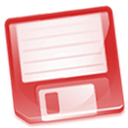
MacCommander
- Two panels to browse your files and directories
- Create multiple tabs and quickly switch between them
- Use Bookmarks to quickly access your favorite directories or file services
- Create directories, copy, move or delete files and directories
- Use keyboard or drag-an-drop
- Browse and unpack archives (zip, tar, jar, 7z, rar, iso, lha, lzh, arj, rpm, cab, tgz, tar.gz, tar.bz2, tbz, tbz2, tb2, tar.Z, taz, cpio, iso, iso.gz, iso.Z, izo.bz2, lzma, bz2, gz, xz)
- Create and modify archives (zip, tar, tar.gz, tar.bz2, tar.Z, jar, 7z, rar*, gz, bz2, xz)
-Password protected/encrypted archives are supported (zip, 7z, rar*)
-Browse archives as easy as local directories
- Available in English and Polish
Best Commercial MacCommander Alternatives
Want another awesome MacCommander alternative? Look no further. We researched the top alternatives and found several new MacCommander alternatives that work with your platform or device. If you want even more options, we've also reviewed top MacCommander-like software for your Mac, Windows PC, Android phone/tablet, Linux computer, or iPhone.

Directory Opus
CommercialWindowsDirectory Opus is a complete replacement for Explorer, with far more power and functionality than any other file manager available today.
Features:
- Flat view
- Folder Size
- Assignement of comments to files
- Batch rename files
- Dual Pane Support
- Duplicate File Finder
- File management
- File-sync
- Integrated Search
- Tagging
MacCommander Reviews
Add your reviews & share your experience when using MacCommander to the world. Your opinion will be useful to others who are looking for the best MacCommander alternatives.
Table of Contents