MacCommander Alternatives
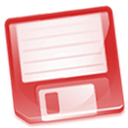
MacCommander
- Two panels to browse your files and directories
- Create multiple tabs and quickly switch between them
- Use Bookmarks to quickly access your favorite directories or file services
- Create directories, copy, move or delete files and directories
- Use keyboard or drag-an-drop
- Browse and unpack archives (zip, tar, jar, 7z, rar, iso, lha, lzh, arj, rpm, cab, tgz, tar.gz, tar.bz2, tbz, tbz2, tb2, tar.Z, taz, cpio, iso, iso.gz, iso.Z, izo.bz2, lzma, bz2, gz, xz)
- Create and modify archives (zip, tar, tar.gz, tar.bz2, tar.Z, jar, 7z, rar*, gz, bz2, xz)
-Password protected/encrypted archives are supported (zip, 7z, rar*)
-Browse archives as easy as local directories
- Available in English and Polish
Best Free MacCommander Alternatives
In our list of best programs, we'll review some different alternatives to MacCommander. Let's see if your platform is supported by any of them.

Double Commander
FreeOpen SourceMacWindowsLinuxBSDTotal Commander-inspired file manager that features two side-by-side panels for navigation.
Features:
- Dual Pane Support
- Cross-platform
- Multi-tabs
- TC plug-in's support
- Batch renaming
- Built-in SSH client
- Dual Pane Support
- File management
- File-sync
- Find duplicated files
- Flat view
- Folder sync
- Help on local file
- Integrated FTP client
- Lua scripting
- Multiple Files Renaming
- Multitasking
- Night mode/Dark Theme
- Optimal performance
- Queued Operations
- Search in Archives
- Tree view
- Two-panel file manager

Midnight Commander
FreeOpen SourceMacWindowsLinuxBSDCygwinMacPortsVisual, text-mode file manager that works in consoles, over SSH and via remote shells.
Features:
- Console-based
- Support for FTP
- Dual Pane Support
- File Compression
- File management
- Lightweight
- Minimalistic
- Mounting drives
- Support for SFTP
- SSH
- Two panels

File Explorer
FreeWindowsFile Explorer, previously known as Windows Explorer, is a file manager application that is included with releases of the Microsoft Windows operating system from Windows...
Features:
- Windows Compatible
- Compression
- File management
- File Searching
- File Storage
- Tabbed interface
- Bundled with Windows

Far Manager
FreeOpen SourceWindowsFar Manager is a program for managing files and archives in Windows operating systems. Far Manager works in text mode and provides a simple and intuitive interface for...
Features:
- Dual Pane Support
- Text mode
- Build command lines picking files
- Command line interface
- Console-based
- Extensible by Plugins/Extensions
- File management
- Support for Keyboard Shortcuts
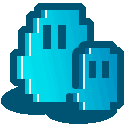
muCommander
FreeOpen SourceMacWindowsLinuxWebBSDJavamuCommander is a lightweight, cross-platform file manager with a dual-pane interface. It runs on any operating system with Java support (Mac OS X, Windows, Linux, *BSD...
Features:
- Dual Pane Support
- File management
- Portable
- SSH

Finder
FreeMacThe Finder is the default file manager and graphical user interface shell used on all Macintosh operating systems.
Features:
- File management
- File transfer
- Support for FTP
- Miller columns
- Support for WebDAV
Upvote Comparison
Interest Trends
MacCommander Reviews
Add your reviews & share your experience when using MacCommander to the world. Your opinion will be useful to others who are looking for the best MacCommander alternatives.