MarkdownPad Alternatives

MarkdownPad
MarkdownPad is a full-featured Markdown editor for Windows. Features:
LivePreview : Instantly see how your documents look in HTML as you create them. Easy formatting with keyboard shortcuts. Markdown formatting can be applied (and removed) with handy keyboard shortcuts and toolbar buttons.
Upgrade to get access to features like:
- PDF export
- Built-in image uploader
- Auto-save
- Session management
- Configurable automatic updates
- Early access to new features
- Licensed for commercial use
- And many more...https://markdownpad.com/compare.html
Best MarkdownPad Alternatives
You're looking for the best programs similar to MarkdownPad. Check out our top picks. Below, let's see if there are any MarkdownPad alternatives that support your platform.
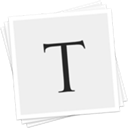
Typora
FreeMacWindowsLinuxElectron / Atom ShellTypora will give you a seamless experience as both a reader and a writer. It removes the preview window, mode switcher, syntax symbols of markdown source code, and all...
Features:
- Live Preview
- MarkDown support
- WYSIWYG Support
- Support for LaTeX
- Save as Markdown
- Write files in markdown
- Nested Folders
- Distraction-free UI
- Ad-free
- Code formatting
- Code syntax highlighting
- Distraction free writing
- Electron based
- Export to HTML
- Export to Word
- Flow diagram visualisation
- Lightweight
- Live Preview
- Minimalistic
- Native application
- Outline mode
- Real-time inline preview
- Export to PDF
- Syntax Highlighting
- Text editing
- Support for Themes
- Underline

Abricotine
FreeOpen SourceMacWindowsLinuxElectron / Atom ShellAbricotine is an open-source markdown editor for desktop. In Abricotine, you can preview your document directly in the text editor rather than in a side pane. -...
Features:
- Distraction free writing
- Distraction-free UI
- Writing tool
MarkdownPad Reviews
Add your reviews & share your experience when using MarkdownPad to the world. Your opinion will be useful to others who are looking for the best MarkdownPad alternatives.
Table of Contents