MarkdownPad Alternatives

MarkdownPad
MarkdownPad is a full-featured Markdown editor for Windows. Features:
LivePreview : Instantly see how your documents look in HTML as you create them. Easy formatting with keyboard shortcuts. Markdown formatting can be applied (and removed) with handy keyboard shortcuts and toolbar buttons.
Upgrade to get access to features like:
- PDF export
- Built-in image uploader
- Auto-save
- Session management
- Configurable automatic updates
- Early access to new features
- Licensed for commercial use
- And many more...https://markdownpad.com/compare.html
Best MarkdownPad Alternatives for Windows
For the best MarkdownPad alternative check out these alternatives which will work with your device & platform. There are several MarkdownPad-like software that you might want to check as well.
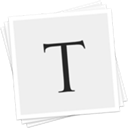
Typora
FreeMacWindowsLinuxElectron / Atom ShellTypora will give you a seamless experience as both a reader and a writer. It removes the preview window, mode switcher, syntax symbols of markdown source code, and all...
Features:
- Live Preview
- MarkDown support
- WYSIWYG Support
- Support for LaTeX
- Save as Markdown
- Write files in markdown
- Nested Folders
- Distraction-free UI
- Ad-free
- Code formatting
- Code syntax highlighting
- Distraction free writing
- Electron based
- Export to HTML
- Export to Word
- Flow diagram visualisation
- Lightweight
- Live Preview
- Minimalistic
- Native application
- Outline mode
- Real-time inline preview
- Export to PDF
- Syntax Highlighting
- Text editing
- Support for Themes
- Underline
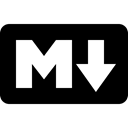
Markdown
FreeOpen SourceMacWindowsLinuxMarkdown is a text-to-HTML conversion tool for web writers. Markdown allows you to write using an easy-to-read, easy-to-write plain text format, then convert it to...
Features:
- MarkDown support
- Text formatting
- Support for Windows Hello

WriteMonkey
FreemiumMacWindowsLinuxWritemonkey is a Windows zenware writing application with an extremely stripped down user interface, leaving you alone with your thoughts and your words.
Features:
- Pomodoro timer
- Command palette
- Customizable
- Distraction free writing
- Fullscreen support
- MarkDown support
- Distraction-free UI
- Portable
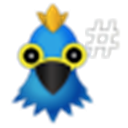
Haroopad
FreeOpen SourceMacWindowsLinuxHaroopad is a markdown enabled document processor for creating web-friendly documents. You can author various formats of documents such as blog article, slide...
Features:
- Blogging
- Publishing
- Vim key mapping
- Writing tool

ghostwriter
FreeOpen SourceWindowsLinuxghostwriter is a Windows and Linux text editor for Markdown, which is a plain text markup format created by John Gruber. For more information about Markdown, please...
Features:
- Cross-platform
- Distraction free writing
- Fullscreen support
- Support for Large File
- Lightweight
- Live Preview
- MarkDown support
- Night mode/Dark Theme
- Portable
- Spell checking
- Stay Focused
- Syntax Highlighting
- Writing statistics

Mark Text
FreeOpen SourceMacWindowsLinuxMark Text is a Markdown editor for Mac, Windows and Linux. It is a concise text editor, dedicated to improving your editing efficiency.
Features:
- MarkDown support
- Live Preview
- Distraction free writing
- Real-time inline preview
- Built-in themes
- Electron based
- Nested Folders
- Text editing
- Write files in markdown
- WYSIWYG Support
- Clean design
- Export to HTML
- Night mode/Dark Theme
- Distraction-free UI
- Stay Focused
- Syntax Highlighting

Hemingway Editor
CommercialMacWindowsWebHemingway App makes your writing bold and clear. The Hemingway Editor for Mac and PC highlights common errors. Use it to catch wordy sentences, adverbs, passive voice...
Features:
- Collaborative writing
- Automated proofreading
- Distraction free writing
- Grammar check
- Distraction-free UI
- Works Offline
- Readability integration
- Spell checking
- Writing assistance
- Writing suggestions

Abricotine
FreeOpen SourceMacWindowsLinuxElectron / Atom ShellAbricotine is an open-source markdown editor for desktop. In Abricotine, you can preview your document directly in the text editor rather than in a side pane. -...
Features:
- Distraction free writing
- Distraction-free UI
- Writing tool
Upvote Comparison
Interest Trends
MarkdownPad Reviews
Add your reviews & share your experience when using MarkdownPad to the world. Your opinion will be useful to others who are looking for the best MarkdownPad alternatives.