Maxel Alternatives
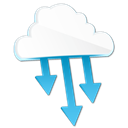
Maxel
Maxel speeds up your downloads by splitting each file into parts and downloading them simultaneously, maximizing your bandwidth.
Maxel also manages your downloads, starting the next download when bandwidth is available and re-trying ones that fail automatically.
Partial downloads are no problem either: Maxel saves its progress and can resume your downloads even if your mac restarts.
Features:
- Drag & drop snippets of webpages into Maxel to download any links within
- Browser Extensions: Kickoff downloads from within Safari or Chrome (others coming soon)
- Built-in Browser: Log into file sharing websites from Maxel's browser and let Maxel do the downloading
- Compute MD5/SHA1 hashes of files to detect corruption
- SSH public key authentication for SFTP
- API for adding downloads in scripts
Maxel supports the following protocols: http, https, sftp, ftp
Best Commercial Maxel Alternatives
Looking for a program that is like Maxel? We have our top picks here. If you need another program that has some of the features of Maxel on your device, read what we recommend in this post.

Internet Download Manager
CommercialWindowsInternet download manager (IDM) is a tool to manage and schedule downloads. It can boost the speed of download up to 5 times. It has powerful recovery and resumes...
Features:
- Capture Video
- Auto detect videos
- Auto grab links from browser
- Auto-identifies vids
- Download Accelerators
- Downloader
- Support for FTP
- Integrated App lock
- Internet Explorer extension
- Password encryption
- Resume interrupted downloads

iGetter
CommercialMacWindowsiGetter is a full featured download manager and accelerator. It resumes broken downloads and recovers from download errors. It is excellent utility for files that you...
Features:
- Browser integration
- Download Accelerators
- Downloader
- Download Queue
- Download Scheduling
- Support for FTP
- Mirror search
- Resume interrupted downloads
- Shutdown after completing Option
Maxel Reviews
Add your reviews & share your experience when using Maxel to the world. Your opinion will be useful to others who are looking for the best Maxel alternatives.
Table of Contents