Maxel Alternatives
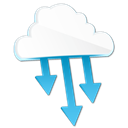
Maxel
Maxel speeds up your downloads by splitting each file into parts and downloading them simultaneously, maximizing your bandwidth.
Maxel also manages your downloads, starting the next download when bandwidth is available and re-trying ones that fail automatically.
Partial downloads are no problem either: Maxel saves its progress and can resume your downloads even if your mac restarts.
Features:
- Drag & drop snippets of webpages into Maxel to download any links within
- Browser Extensions: Kickoff downloads from within Safari or Chrome (others coming soon)
- Built-in Browser: Log into file sharing websites from Maxel's browser and let Maxel do the downloading
- Compute MD5/SHA1 hashes of files to detect corruption
- SSH public key authentication for SFTP
- API for adding downloads in scripts
Maxel supports the following protocols: http, https, sftp, ftp
Best Maxel Alternatives for Firefox
If you want similar software to Maxel, we have a list for that. Are there Maxel alternatives out there? Let's find out.

DownThemAll
FreeOpen SourceMacWindowsLinuxBSDChromePale MoonOperaFirefoxBrowser extension that lets you download all of the links and images on a website.
Features:
- Downloader
- Browser integration
- Firefox Extensions
- Google Chrome Extensions
- Customizable
- Download Accelerators
- Firefox Extensions
- Multipart download
- Opera extension

Multithreaded Download Manager
FreeOpen SourceMacWindowsLinuxAndroidFirefoxThis is an experimental Firefox 57 download manager with multithreading support. It can download files with multiple connections to the server. Depending on the...
Features:
- Bulk image
- Download Accelerators
- Downloader
- Firefox Extensions
- Support for Multiple threads
- Resume interrupted downloads
Maxel Reviews
Add your reviews & share your experience when using Maxel to the world. Your opinion will be useful to others who are looking for the best Maxel alternatives.
Table of Contents