MGit Alternatives
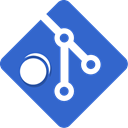
MGit
MGit - A Git client for Android.
A continuation of development of the popular SGit app.
Supported Features
• Create local repositories
• Clone remote repositories
• Pull from origin
• Delete local repositories
• Browse files
• Browse commit messages (short)
•Checkout branches and tags
• HTTP/HTTPS/SSH are supported (including SSH with private key passphrase)
• Username/Password authentication is supported
• Search local repositories
• Private key management
• Manually choose code language
• git diff between commits
• Import existing repositories (that is, you can copy a repository from computer and import to MGit)
• Checkout remote branches
• Merge branches
• Push merged content
• Edit file (built-in editor or external app that can edit the given file type)
• Commit and push changed files
• Committer information
• Prompt for password
• Option to save username/password
• git status
• Cancel when cloning
• Add modified file to stage
• View state of staged files (aka index)
• git rebase
• git cherrypick
• git checkout <file> (reset changes of a file)
The project is developed on Github: https://github.com/maks/MGit
Best MGit Alternatives for Windows
You're looking for the best programs similar to MGit. Check out our top picks. Below, let's see if there are any MGit alternatives that support your platform.

EGit
FreeOpen SourceMacWindowsLinuxEclipseEclipse Team plugin for the revision control system git. Allows you to check in files, mark files as tracked/untracked, and view history. Not all git operations are...

MGit Reviews
Add your reviews & share your experience when using MGit to the world. Your opinion will be useful to others who are looking for the best MGit alternatives.
Table of Contents