Micro Alternatives
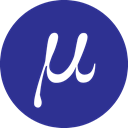
Micro
Micro is a terminal-based text editor that aims to be easy to use and intuitive, while also taking advantage of the full capabilities of modern terminals. It comes as one single, batteries-included, static binary with no dependencies, and you can download and use it right now.
Features
Easy to use
Common keybindings (ctrl-s, ctrl-c, ctrl-v, ctrl-z...)
Extremely good mouse support
Cross platform
Syntax highlighting (in over 75 languages!)
Colorscheme support
True color support (set the MICRO_TRUECOLOR env variable to 1 to enable it)
Search and replace
Sane defaults
Plugin system (plugins are written in Lua)
Undo and redo
Unicode support
Copy and paste with the system clipboard
Small and simple
Easily configurable
Best Micro Alternatives
Are you looking for alternatives to Micro? Please see our top picks. In this article, we provide the list of some Micro alternatives that will work on Windows and other platforms.

gedit
FreeOpen SourceMacWindowsLinuxChrome OSBSDGNOMEOpenSolarisOfficial text editor of the GNOME desktop environment. Has syntax highlighting and is suitable for programming, with support for several languages. It is extensible with...
Features:
- Lightweight
- Autocompletion
- Extensible by Plugins/Extensions
- Spell checking
- Syntax Highlighting
Micro Reviews
Add your reviews & share your experience when using Micro to the world. Your opinion will be useful to others who are looking for the best Micro alternatives.