Micro Alternatives
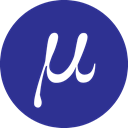
Micro
Micro is a terminal-based text editor that aims to be easy to use and intuitive, while also taking advantage of the full capabilities of modern terminals. It comes as one single, batteries-included, static binary with no dependencies, and you can download and use it right now.
Features
Easy to use
Common keybindings (ctrl-s, ctrl-c, ctrl-v, ctrl-z...)
Extremely good mouse support
Cross platform
Syntax highlighting (in over 75 languages!)
Colorscheme support
True color support (set the MICRO_TRUECOLOR env variable to 1 to enable it)
Search and replace
Sane defaults
Plugin system (plugins are written in Lua)
Undo and redo
Unicode support
Copy and paste with the system clipboard
Small and simple
Easily configurable
Best Micro Alternatives for Haiku
Are you looking for alternatives to Micro? Please see our top picks. In this article, we provide the list of some Micro alternatives that will work on Windows and other platforms.

Vim
FreeOpen SourceMacWindowsLinuxBSDHaikuOpenSolarisVim ("Vi IMproved") is an advanced text editor that allows syntax highlighting, word completion and has a huge amount of contributed content. It also has a...
Features:
- Lightweight
- Customizable
- Extensible by Plugins/Extensions
- Syntax Highlighting
- Keyboard focused
- Plugins
- Well documented
- Built-in terminal emulation
- Command line interface
- Configurable
- For geek
- Hackable
- MarkDown support
- Batch Editing
- Command line
- Configurable
- Dedication to home row
- Developer Tools
- Support for Large File
- Lightweight
- Mnemonic key bindings
- Modal editor
- Native application
- Plugin manager
- Regex substitution
- Spell checking
- Terminal-based
- Vim Buffers
- Vim folding
- Visual Mode
- Word completion

GNU nano
FreeOpen SourceMacWindowsLinuxBSDHaikuGNU nano is a small and friendly text editor. Besides basic text editing, nano offers many extra features like an interactive search and replace, go to line and column...
Features:
- Command line interface
- Automatic Indentation
- Search and replace
- Terminal-based
Micro Reviews
Add your reviews & share your experience when using Micro to the world. Your opinion will be useful to others who are looking for the best Micro alternatives.