MP3 Rocket Alternatives

MP3 Rocket
Alternatives to MP3 Rocket for Windows, Web, Mac, Android, Linux and more. Filter by license to discover only free or Open Source alternatives. This list contains a total of 25+ apps similar to MP3 Rocket.
Fast, spyware-free YouTube downloader for Windows with built-in audio/video converter. If you're looking for more info about MP3 Rocket like screenshots, reviews and comments you should visit our info page about it. Below you find the best alternatives.
Best MP3 Rocket Alternatives for Linux
Looking for a program that is like MP3 Rocket? We have our top picks here. If you need another program that has some of the features of MP3 Rocket on your device, read what we recommend in this post.

MediaHuman YouTube To MP3 Converter
FreemiumMacWindowsLinuxYou like to listen to music on YouTube website but want to do it offline or on your favorite portable player. You have found soundtrack of new movie on YouTube and want to save it to your music library as MP3. Then MediaHuman YouTube to MP3 Converter is the best choice for you. This impressive software is extremely simple to use and allows you to extract audio track from dozen of online websites like YouTube, Vimeo, SoundCloud, etc.
Features:
- Download YouTube Playlist
- Download videos from youtube
- Convert YouTube videos to Mp3
- Lightweight
- Sequential downloading
- Download from Soundcloud
- Video Download
- Youtube downloader

Youtube Video and Audio Downloader
FreeOpen SourceMacWindowsLinuxFirefoxYoutube Video and Audio Downloader is an open-source project, downloading Youtube videos (using Firefox download manager) in all available formats (FLV, MP4, WebM, and 3GP) with video quality of your choice. It also contains a pure JavaScript library to extract the original audio file out of FLV videos. It also shipped with an offline tool to extract audio files out of FLV videos. Features: 1. Download YouTube videos in all available format (FLV, MP4, WebM, 3GP, DASH) 2.
Features:
- Firefox Extensions
- Youtube downloader
- Convert YouTube videos to Mp3
- Audio Editing
- Audio Recording
- Web Browsers Based on Chromium
- Opera extension
- Convert YouTube videos to Mp4

4k YouTube to MP3
FreemiumMacWindowsLinux4K YouTube to MP3 was specifically created to extract audio from YouTube, Vimeo, Facebook and other online video hosting services. No annoying and complicated settings to deal with, just a clean, simple and functional interface. Downloading is simple and straightforward: just copy the video link from your browser and click 'Paste Url'. Done! And best of all it's FREE YouTube to MP3 converter! Enjoy your audio anywhere, any time, and of course even when you are offline!
Features:
- Convert YouTube videos to Mp3
- Portable
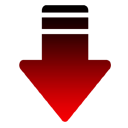
Addoncrop YouTube Video Downloader
FreeMacWindowsLinuxVivaldi BrowserChromeYandex.BrowserOperaFirefoxHow Its Work: To download a YouTube video whenever you are on a video page, you will see the Red “Download” button under YouTube Video, click that button to populate the list of all available formats to download, click the desired format, save to your hard drive and that’s it! To Convert a YouTube video in Mp3: whenever you are on a video page, you will see the Red “Download” button under YouTube Video, click that button to populate the list of all available formats Please select...
Features:
- Youtube downloader
- Browser extension
- Google Chrome Extensions
- Firefox Extensions
- Opera extension
- Video downloader
- Video Download
- Convert YouTube videos to Mp3
Upvote Comparison
Interest Trends
MP3 Rocket Reviews
Add your reviews & share your experience when using MP3 Rocket to the world. Your opinion will be useful to others who are looking for the best MP3 Rocket alternatives.