NiceCopier Alternatives
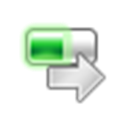
NiceCopier
NiceCopier is a simple, easy-to-use and handy instrument designed to replace the File Explorer file copy.
This application adds many features like pausing, resuming and it calculates the best copy speed. Its main goal is to improve the copy organization and GUI.
NiceCopier shows all copy tasks in one window, you can specify how many should be shown at once in the settings.
If you have more tasks then you need to scroll to see them.
To improve copy performance NiceCopier creates a task queue when you copy from or to the same drive where there is already a task running.
Best Free NiceCopier Alternatives
Are you still using NiceCopier? Let's compare it to the best other options below. Maybe one of these NiceCopier alternatives will work on your device, too.

FastCopy
FreeOpen SourceWindowsPortableApps.comFastCopy is the fastest copy, delete, & sync software on Windows. It uses modern checksum verification to ensure copy accuracy and data integrity. It handles long...
Features:
- Backup
- Command Line support
- File management
- Recover deleted files
- File-sync
- File transfer
- Folder sync
- Portable

SuperCopier
FreeOpen SourceMacWindowsLinuxSuperCopier replaces Windows explorer file copy and adds many features: Transfer resuming, transfer speed control, transfer speed computation, better transfer progress...
Features:
- Copy & paste actions
- Portable

Robocopy
FreeWindowsRobocopy, or "Robust File Copy", is a command-line directory replication command. It has been available as part of the Windows Resource Kit starting with...
Features:
- Backup
- Command line
- Command Line support
- Folder sync
- Portable

Roadkil's Unstoppable Copier
FreeWindowsLinuxThis is a file copier, like TeraCopy, FastCopy, etc. That is its first and foremost function. It happens to be capable of copying files from disks with problems such...
Features:
- Backup
- File transfer
- Portable

Copy Handler
FreeOpen SourceWindowsthe open source, free file copy utility that is: fast, highly customizable, and loaded with features.

KillCopy
FreeWindowsProgram for copy files by network. Can also copy files on local drives - sometimes it can speed up copy of large files by 2-3 times. User-frendly skin based interface....
Upvote Comparison
Interest Trends
NiceCopier Reviews
Add your reviews & share your experience when using NiceCopier to the world. Your opinion will be useful to others who are looking for the best NiceCopier alternatives.