Notational FZF Alternatives

Notational FZF
Vim is great for writing. But it isn't optimized for note-taking, where you often create lots of little notes and frequently change larger notes in a separate directory from the one you're working in.
This plugin allows you to define a list of directories that you want to search. The first directory in the list is used as the main directory, unless you set g:nv_main_directory. If you press control-x after typing some words, it will use those words as the filename to create a file in the main directory. It will then open that file in a vertical split. If that file already exists, don't worry, it won't overwrite it. This plugin never modifies your files at any point. It can only read, open, and create them.
You can define relative links, so adding ./docs and ./notes will work. Keep in mind that it's relative to your current working directory (as Vim interprets it).
Best Notational FZF Alternatives for Windows
When deciding on the best Notational FZF alternative, consider these alternatives. Check out these other software with a similar interface and features as well.
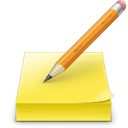
Tomboy
FreeOpen SourceMacWindowsLinuxBSDeasy install, cross platform, note taking. Sync notes between systems. Links between notes.
Features:
- Automatic link generation
- Local Storage
- Notetaking
- Symbolic links
- Todos
- Wiki

nvPY
FreeOpen SourceMacWindowsLinuxnvPY is a note-taking tool inspired by Notational Velocity, nvALT and ResophNotes. It syncs with simplenote, and runs on Linux, Windows and OSX.
Features:
- Support for Keyboard Shortcuts
- Note organization
- Notetaking
- Sync with Simplenote

Vimwiki
FreeOpen SourceMacWindowsLinuxAndroidVimwiki is a personal wiki for Vim -- a number of linked text files that have their own syntax highlighting.
Features:
- Local Storage
- Export to HTML
- Plain text authoring
- Text-based
- Todos
- Vim plugin
- Wiki

NVim
FreeOpen SourceMacWindowsLinuxVimNVim is a Notational Velocity inspired mode for Vim . Wide platform support: Console or gui, any platform that supports vim, xapian and python should work.
Features:
- Notetaking
- Vim plugin

vim-pad
FreeOpen SourceMacWindowsLinuxa quick notetaking plugin. Contribute to fmoralesc/vim-pad development by creating an account on GitHub.
Features:
- Extensions
- Notetaking
Upvote Comparison
Interest Trends
Notational FZF Reviews
Add your reviews & share your experience when using Notational FZF to the world. Your opinion will be useful to others who are looking for the best Notational FZF alternatives.
Table of Contents