Notepads Alternatives
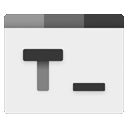
Notepads
Considering that most text editors are eather too heavy or look too old, the author came up with Notepads, designed to be a modern-looking UWP app.
Notepads features :
- Fluent design with built-in Tab system.
- Blazingly fast, feels like win32 notepad.exe but looks better.
- Launch from command line or PowerShell by typing: "notepads" or "notepads %path-to-your-file%".
- Multi-line handwriting support.
- Built-in Markdown file live preview.
- Built-in diff viewer (Preview your changes).
Notepads is still under developpment and is currently accessible through a beta version.
Best Commercial Notepads Alternatives
For the best Notepads alternative check out these alternatives which will work with your device & platform. There are several Notepads-like software that you might want to check as well.

Sublime Text
CommercialMacWindowsLinuxSublime Text is a sophisticated text editor for code, html and prose - any kind of text file. You'll love the slick user interface and extraordinary features. ...
Features:
- Lightweight
- Package Control
- Extensible by Plugins/Extensions
- Customizable
- Multiple cursors
- Syntax Highlighting
- Font Ligature Support
- High-dpi support
- Plugins
- Simple text editor
- Text editing
- Auto-saving
- Autocompletion
- Automatic packaging
- Clean design
- Code completion
- Directory structure
- Fullscreen support
- Memory footprint
- Minimap
- Distraction-free UI
- Php
- Plugin API
- Portable
- Python
- Ruby
- Scriptwriting Assistant
- Syntax Highlighting
- Auto-Refresh
Notepads Reviews
Add your reviews & share your experience when using Notepads to the world. Your opinion will be useful to others who are looking for the best Notepads alternatives.
Table of Contents