Notepads Alternatives
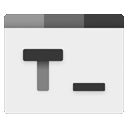
Notepads
Considering that most text editors are eather too heavy or look too old, the author came up with Notepads, designed to be a modern-looking UWP app.
Notepads features :
- Fluent design with built-in Tab system.
- Blazingly fast, feels like win32 notepad.exe but looks better.
- Launch from command line or PowerShell by typing: "notepads" or "notepads %path-to-your-file%".
- Multi-line handwriting support.
- Built-in Markdown file live preview.
- Built-in diff viewer (Preview your changes).
Notepads is still under developpment and is currently accessible through a beta version.
Best Open Source Notepads Alternatives
Looking for the best programs similar to Notepads? Check out our top picks. Let's see if there are any Notepads alternatives that support your platform.

Notepad++
FreeOpen SourceWindowsPortableApps.comNotepad++ is a free source code editor and Notepad replacement that supports several languages.
Features:
- Lightweight
- Code formatting
- Tabbed interface
- Custom Language Definitions
- Customer support
- Support for Javascript
- Macros
- Portable
- Auto-saving
- Autocompletion
- Block edit
- Built-in editor
- Color coding
- Column edit mode
- Configurable
- Debugger
- Developer Tools
- Extensible by Plugins/Extensions
- Support for FTP
- Integrated Search
- Live Preview
- Multiple languages
- Multiple Open Tabs
- Native GUI
- Plugin manager
- Support for regular expressions
- Side-by-Side comparison

Atom
FreeOpen SourceMacWindowsLinuxChrome OSBSDElectron / Atom ShellExtensible, cross-platform text editor with a rich ecosystem of plugins and themes.
Features:
- Extensible by Plugins/Extensions
- Customizable
- Support for Themes
- Community based
- Package Control
- GIT support
- Teletype
- GitHub integration
- Hackable
- Syntax Highlighting
- Autocompletion
- Clean design
- Code completion
- Collaborative writing
- Electron based
- Extensible by Plugins/Extensions
- Folder Hierarchy
- Fuzzy Finder
- Gitlab integration
- Interior Design
- Live collaboration
- Minimap
- Modular System
- Multiple languages
- Multiple cursors
- Night mode/Dark Theme
- Distraction-free UI
- Package Manager
- Plugin API
- Plugin manager
- Real time collaboration
- Separated workspaces
- Support for NodeJS
- Tabbed interface
- Unit Testing

Judge0 IDE
FreeOpen SourceWebSelf-HostedSoftware as a Service (SaaS)Judge0 IDE is a free and open-source online code editor that allows you to write and execute code from a rich set of languages. It's perfect for anybody who just...

TexEdit
FreeOpen SourceMacWindowsLinuxTexEdit is a simple text editor developed by One Code Inc for the windows , Mac and Linux platforms. TexEdit offers a simple UI that makes it easier to navigate and use.
Upvote Comparison
Interest Trends
Notepads Reviews
Add your reviews & share your experience when using Notepads to the world. Your opinion will be useful to others who are looking for the best Notepads alternatives.