novelWriter Alternatives

novelWriter
The core features of novelWriter are:
- A plain text editor with a minimal set of markdown formatting features, plus a few additional features like tags and comments. Tags and comments are not counted towards word counts.
- Most features have keyboard shortcuts to speed up using the editor.
- Files are organised in a tree view with no automatic ordering. The order of the files are as you set them, and are saved in the same order.
- Files live in a set of root folders, and cannot be moved between them. These are currently Novel, Character, Plot, World, Timeline, Object and Custom. There can only be one of each, except for the Custom one.
- Within the root folders files can be organised in subfolders. The folders will have no impact on the layout of the compiled novel when I get around to adding the export feature. They are simply there for your convenience. The order of the text files in the final novel is dictated purely from the order of entries in the tree.
- Each file can have a file layout, which currently doesn't do anything other than indicate the purpose of the file. It will, however, be used to control the format and structure of the parts of the novel when the export features are added. Each chapter must have a chapter type file. The text of the chapter can be put in the same file, or in following scene files. The choice is yours. The entire book can also be written in a single file of type Book.
- Documents can be either opened in the editor (left pane) or in view mode (right pane). That means two documents can be opened at once, making it easier to work on one while following the other.
- When tags and references are set in the documents, a timeline window will show the relationship between the novel sections and the supporting files like character files, locations, plot elements, etc.
Best novelWriter Alternatives for Mac
Are you still using novelWriter? Let's compare it to the best other options below. Maybe one of these novelWriter alternatives will work on your device, too.

Joplin
FreeOpen SourceMacWindowsLinuxAndroidiPhoneChrome OSAndroid TabletiPadChromeTermuxFirefoxAn open source note taking and to-do application with synchronisation capabilities.
Features:
- MarkDown support
- End-to-End Encryption
- Cloud sync
- Encrypted Notes
- Privacy focused
- Write files in markdown
- Encryption
- Linux
- Web clipper
- Support for WebDAV
- Android Sync
- Sync with Dropbox
- Hierarchical structure
- Nextcloud integration
- Save as Markdown
- Ad-free
- Android App
- Cross-platform
- Local Storage
- Note Manager
- Notetaking
- Works Offline
- Security & Privacy
- Sync with WebDav
- Table creation
- Tags Support
- To-Do management
- Alarm
- Auto-saving
- Better formatting
- Google Chrome Extensions
- Cross-device syncing
- Custom templates
- Data export/import
- Data Import and Export
- Data Importing/Exporting
- Decentralized storage
- E2e encryption
- File-sync
- Fountain support
- Full text search
- Hyperlinks
- Infinite hierarchical depth
- Integrated Search
- Knowledge base
- Knowledge Base structuring
- Knowledge Management
- Latex Math
- Minimalistic UI
- Multi-platform support
- Nested Notebooks
- No dependencies
- No Internet required
- Image Preview
- Real-Time Synchronization
- Search by tags
- Subtasks
- Sync with Nextcloud
- Tabbed interface
- Terminal-based
- Text formatting
- Visual Organization
- Automatic Backup
- Built-in Terminal
- Command Line support
- Customer support
- Data-encryption
- Embedded media
- Evernote import
- Export to HTML
- File-organization
- File Searching
- File Tagging
- Firefox Extensions
- Folder Hierarchy
- Folder sync
- Lightweight
- Multiple languages
- Multiplatform
- Multiple cloud drive sync
- Night mode/Dark Theme
- Note organization
- Notetaking
- Sync with Onedrive
- Protected by Password
- Periodic reminders
- Possibility to attach files
- Export to PDF
- Side-by-side markup view
- Support for NodeJS
- Sync between devices
- Syntax Highlighting
- Todos
- WYSIWYG Support

Scrivener
FreemiumMacWindowsiPhoneiPadPlayOnLinux (PlayOnMac)WineTypewriter. Ring-binder. Scrapbook. Scrivener combines everything you need to craft your first draft, from nascent notion to final full stop.
Features:
- Corkboard
- Character database
- Integrated Search
- Scene Management
- Distraction free writing
- Document compiler
- Export to Word
- iPhone/iPod sync
- Support for LaTeX
- Notetaking
- Outline mode
- Outliner
- Quotas support
- Export to ePub
- Export to PDF
- Scripting
- Split files into sections
- Visual Organization
- Write in separate docs
- Writing tool
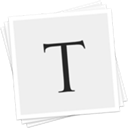
Typora
FreeMacWindowsLinuxElectron / Atom ShellTypora will give you a seamless experience as both a reader and a writer. It removes the preview window, mode switcher, syntax symbols of markdown source code, and all...
Features:
- Live Preview
- MarkDown support
- WYSIWYG Support
- Support for LaTeX
- Save as Markdown
- Write files in markdown
- Nested Folders
- Distraction-free UI
- Ad-free
- Code formatting
- Code syntax highlighting
- Distraction free writing
- Electron based
- Export to HTML
- Export to Word
- Flow diagram visualisation
- Lightweight
- Live Preview
- Minimalistic
- Native application
- Outline mode
- Real-time inline preview
- Export to PDF
- Syntax Highlighting
- Text editing
- Support for Themes
- Underline

FocusWriter
FreeOpen SourceMacWindowsLinuxPortableApps.comSimple but configurable and themeable, distraction-free text editor for writers. Open-source and available across desktop platforms.
Features:
- Customizable
- Distraction free writing
- Distraction-free UI
- Auto-saving
- Daily progress tracker
- Fullscreen support
- Multiple languages
- Distraction-free UI
- Portable
- Skin customization
- Tabbed interface
- Writing statistics

iA Writer
CommercialMacWindowsAndroidiPhoneAndroid TabletiPadThe key to good writing is not that magical glass of Bordeaux, the right kind of tobacco or that groovy background music. The key is focus. What you need to write well...
Features:
- Nested Folders
- Notetaking
- Distraction free writing
- HTML/CSS/JS rendering
- Integrated into iOS
- Support for LaTeX
- Night mode/Dark Theme
- Distraction-free UI
- Writing tool

Manuskript
FreeOpen SourceMacWindowsLinuxOpen-source tool for writers. With outliner, character management, plot development, distraction-free editor, etc.
Features:
- Distraction free writing
- Outliner
- Tracking of characters
- File-organization
- Outline folding
- Track Characters
- Tracking of locations
- Tracking of plots
- Tree structure
- Visual timeline
- Flat File CMS
- MarkDown support
- Notetaking
- Revision History
- Export to ePub
- Export to PDF
- Social media collaboration
- Visual Organization
- Wordpress integration
- Writing tool

bibisco
FreemiumOpen SourceMacWindowsLinuxElectron / Atom ShellNode.JSbibisco is a novel writing software that helps you to write your story, in a simple way. * bibisco is a desktop application available for Linux, MacOS and Windows in 13...
Features:
- Character development
- Google Drive integration
- Novel planning
- Timeline
- Ad-free
- Distraction free writing
- Export to Word
- Integrated Search
- No installation
- Portable
- Export to ePub
- Export to PDF
- Scene Management
- Visual Organization
- Writing tool

Ulysses
CommercialMaciPhoneiPadUlysses is a text editor for creative writers. Used by bloggers, poets, students and published novelists all over the world, it offers an integrated environment to...
Features:
- MarkDown support
- Distraction free writing
- Brainstorming
- Sync with iCloud
- Export to ePub
- Export to PDF
- Tabbed interface
- Writing tool

Zettlr
FreeOpen SourceMacWindowsLinuxZettlr is a supercharged markdown editor that combines many writing editor features and collect them in one application. It aims at speeding up your workflow and help...
Features:
- File Tagging
- Link files
- Multiple export options
- MarkDown support
- View documents in subfolder from parent
- Built-in themes
- Cloud sync
- Cross-platform
- Export to HTML
- Export to LaTeX
- Export to Word
- File management
- File-organization
- File Searching
- Integrated Search
- Latex Math
- Lightweight
- Live Preview
- Night mode/Dark Theme
- Note organization
- Pomodoro timer
- Export to PDF
- Zotero integration
Upvote Comparison
Interest Trends
novelWriter Reviews
Add your reviews & share your experience when using novelWriter to the world. Your opinion will be useful to others who are looking for the best novelWriter alternatives.