Open Drive (ODrive) Alternatives

Open Drive (ODrive)
Alternatives to Open Drive (ODrive) for Windows, Web, Mac, Linux, iPhone and more. Filter by license to discover only free or Open Source alternatives. This list contains a total of 25+ apps similar to Open Drive (ODrive).
Google Drive GUI for Windows / Mac / Linux If you're looking for more info about Open Drive (ODrive) like screenshots, reviews and comments you should visit our info page about it. Below you find the best alternatives.
Best Open Drive (ODrive) Alternatives for Linux
Want another awesome Open Drive (ODrive) alternative? Look no further. We researched the top alternatives and found several new Open Drive (ODrive) alternatives that work with your platform or device. If you want even more options, we've also reviewed top Open Drive (ODrive)-like software for your Mac, Windows PC, Android phone/tablet, Linux computer, or iPhone.
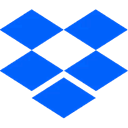
Dropbox
FreemiumMacWindowsLinuxWebAndroidiPhoneBlackberryChrome OSWindows SWindows PhoneiPadKindle FirePut your files into your Dropbox on one computer, and they'll be instantly available on any of your other computers that also have Dropbox installed. Because copies of your files are stored on Dropbox's secure servers, you can also access them from any computer or mobile device using the Dropbox website. You receive 2 GB of storage space for free, upon registration. You may earn up to 16GB of free storage space by referring new users to Dropbox, at 500 MB per referral.
Features:
- Selective synchronization
- Unlimited storage
- File-sync
- Centralized model repository
- Scan documents
- Backup
- Cloud sync
- Works Offline
- Real-Time Synchronization
- Ad-free
- Built-in player
- Built-in viewer
- Cloud Storage
- Drag n drop
- Windows Explorer integration
- File sharing
- Folder sync
- IFTTT integration
- Integrated PDF Viewer
- Compatible with Microsoft Office
- Office Online integration
- Podcast Hosting
- Selective synchronization
- Shared folders
- Shared links

Duplicati
FreeOpen SourceMacWindowsLinuxDuplicati is a backup client that securely stores encrypted, incremental, compressed backups on local storage, cloud storage services and remote file servers. The Duplicati project was inspired by Duplicity and had similar functionality until 2008. In that year the storage model was redesigned completely and the program was rebuilt from scratch. This manual describes Duplicati 2, the version based on the new storage model.
Features:
- Encrypted backups
- Schedule Backup
- Cloud Storage
- Encryption
- Incremental backup
- Automatic Backup
- Cross-platform
- Data deduplication
- Email notifications
- Local Storage
- Support for Amazon Glacier
- Web-Based
- WebUI Management
- Backup
- Backup to Google Drive
- Cloud sync
- File Compression
- File Versioning
- Guided configuration
- Multiple languages
- Retention Schedule
- Support for SFTP
- Support for WebDAV

Koofr
FreemiumMacLinuxWebAndroidiPhoneAndroid TabletWindows PhoneiPadChromeSoftware as a Service (SaaS)FirefoxKoofr is a safe, secure and simple way to store, backup and share your documents, photos, videos and more. The free plan comes with 2GB of free cloud storage space for life. In case you ever need more space, Koofr offers cheap storage upgrades with a large variety of plans to fit your needs. All your files are safe on EU based servers.
Features:
- Amazon integration
- Built-in player
- Built-in viewer
- Google Chrome Extensions
- Cloud sync
- Document reader
- Dropbox integration
- File management
- File sharing
- File Storage
- File-sync
- Firefox Extensions
- Folder sync
- Google Drive integration
- Google Plus integration
- Integrated Search
- Multiple languages
- Multiple Account support
- Music Streaming
- Onedrive integration
- Real time collaboration
- Selective synchronization
- Team Collaboration
- Two factor authentication
- Video streaming
- Web-Based
- Support for WebDAV

odrive
FreemiumMacWindowsLinuxWebRaspberry Piodrive is a free service that makes it easy to manage, access, and share all of your files from one place. odrive supports integrations into more than 20 storage services, has full bi-directional desktop sync clients, CLI-based clients (including Linux), zero-knowledge encryption, placeholder files, a robust web client, advanced sharing capabilities, and more.
Features:
- Cloud sync
- Sync with Amazon Drive
- Box.com integration
- Connect multiple accounts
- Data-encryption
- Encryption
- Facebook integration
- Download videos from Facebook
- Support for FTP
- Sync with Google Drive
- Multiple cloud drive sync
- Sync with Onedrive
- Support for SFTP
- Sync with WebDav
- Unsync Selected files
- Support for WebDAV
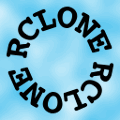
Rclone
FreeOpen SourceMacWindowsLinuxBSDSolarisFreeBSDNetBSDOpenBSDRclone is a command line program to sync files and directories to and from: - Google Drive - Amazon S3 - Openstack Swift / Rackspace cloud files / Memset Memstore - Dropbox - Google Cloud Storage - Amazon Cloud Drive - Microsoft One Drive - Hubic - Backblaze B2 - Yandex Disk - The local filesystem Features - MD5/SHA1 hashes checked at all times for file integrity - Timestamps preserved on files - Partial syncs supported on a whole file basis - Copy mode to just copy...
Features:
- Command line interface
- Openstack swift integration
- Azure integration
- Backup
- Box.com integration
- Cloud sync
- Command line
- Dropbox integration
- File-sync
- Support for FTP
- Google Drive integration
- Google photos integration
- Lightweight
- Mega.nz integration
- Nextcloud integration
- Onedrive integration
- Owncloud integration
- Support for SFTP
- Target connection profiles
- Support for WebDAV

Insync
CommercialMacWindowsLinuxInsync is a Google Drive sync and backup client with multiple account support. * Advanced sharing without browser * Multiple Google Drive Account support. * Bidirectional sync of your Google Docs to one or more Mac, Windows or Linux desktops. * View and edit Google Drive documents offline in Office format. Changes get synced back too. * Sync any files outside your Insync directory (via symlink)
Features:
- Selective synchronization
- Activity feed
- Cloud Storage
- Multiple Account support
- Sync Network Drive
Upvote Comparison
Interest Trends
Open Drive (ODrive) Reviews
Add your reviews & share your experience when using Open Drive (ODrive) to the world. Your opinion will be useful to others who are looking for the best Open Drive (ODrive) alternatives.