openElement Alternatives

openElement
Alternatives to openElement for Windows, Mac, Linux, Web, PortableApps.com and more. Filter by license to discover only free or Open Source alternatives. This list contains a total of 25+ apps similar to openElement.
Create websites faster with our powerful & intuitive editor. Generates W3C-compliant HTML/CSS/PHP code. Free website templates are available. If you're looking for more info about openElement like screenshots, reviews and comments you should visit our info page about it. Below you find the best alternatives.
Best openElement Alternatives for Mac
Are you still using openElement? Let's compare it to the best other options below. Maybe one of these openElement alternatives will work on your device, too.

Adobe Dreamweaver
CommercialMacWindowsTool for building websites and applications. Adobe Dreamweaver software is intended for web designers, web developers, and visual designers.
Features:
- WYSIWYG Support
- HTML/CSS/JS rendering
- Visual design
- Support for Bootstrap
- Drag n drop
- Support for FTP
- iPhone/iPod sync
- Live Preview
- Support for SFTP
- Web Development
- WYSIWYG Support
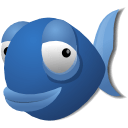
Bluefish Editor
FreeOpen SourceMacWindowsLinuxBluefish is a powerful editor targeted towards programmers and webdesigners, with many options to write websites, scripts and programming code. Bluefish supports many programming and markup languages, and it focuses on editing dynamic and interactive websites.
Features:
- PHP IDE
- Support for SFTP
- Web Development

KompoZer
FreeOpen SourceMacWindowsLinuxPortableApps.comKompoZer is a complete web authoring system that combines web file management and easy-to-use WYSIWYG web page editing. KompoZer is designed to be extremely easy to use, making it ideal for non-technical computer users who want to create an attractive, professional-looking web site without needing to know HTML or web coding. It is based on the NVU source code.
Features:
- WYSIWYG Support
- Multiple languages
- Portable
- Support for SFTP
- Web Development

Pinegrow Web Editor
CommercialMacWindowsLinuxCSSSassWordpressAtomBootstrapPinegrow is a Mac, Windows and Linux web editor that lets you build responsive websites faster with live multi-page editing, CSS & SASS styling, CSS Grid editor and smart components for Bootstrap, Foundation and WordPress. Pinegrow is a desktop website builder that opens and saves standard HTML and CSS files. That means: You won’t be locked into a proprietary file format. Just open and edit your existing projects. Use Pinegrow alongside other web development tools.
Features:
- Support for Bootstrap
- Drag n drop
- Relational database
- Reusable content blocks
- Support for Foundation
- Web Development
- Website builder
- WordPress
- WYSIWYG Support

BlueGriffon
FreemiumOpen SourceMacWindowsLinuxBlueGriffon is a WYSIWYG content editor for the World Wide Web. Powered by Gecko, the rendering engine of Firefox, it can edit Web pages in conformance to Web Standards. BlueGriffon complies with the W3C's web standards. It can create and edit pages in accordance to HTML 4, XHTML 1.1, HTML 5 and XHTML 5. It supports CSS 2.1 and all parts of CSS 3 already implemented by Gecko.
Features:
- WYSIWYG Support
- Built-in editor
- Web Browsers Based on Firefox
- Website builder
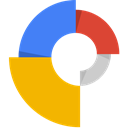
Google Web Designer
FreeMacWindowsLinuxGoogle Web Designer is a a program from Google for creating interactive HTML5 ads and other HTML5 content for any device. It offers a GUI with common design tools, such as Text Tool, Shapes and Pen Tool, as well as integrating Google Web Fonts. The advertising feature set is more complete with components to add Google Maps, YouTube videos and more, as well as automatically including the tracking code events for DoubleClick and AdMob.
Features:
- 3d animation
- Html5 widget
- Interactive PDF forms
- PHP IDE
- Responsive design
- Web Development
- WYSIWYG Support

Pingendo
CommercialMacWindowsLinuxCreate quality HTML prototypes quickly, using popular open source tools like Bootstrap, SASS, Fontawesome and more. Start from a template or prototype your website with ease using the drag-and-drop interface. No coding is required as all the variables are editable from the lateral inspectors. Simply input the sections and components you need and start customizing with ease. Use the in-app code editor and live preview your changes for both HTML and SASS.
Features:
- Support for Bootstrap
- Drag n drop
- MarkDown support
- Works Offline
- Prototyping
- Visual Programming
- Web Development
- Website builder
Upvote Comparison
Interest Trends
openElement Reviews
Add your reviews & share your experience when using openElement to the world. Your opinion will be useful to others who are looking for the best openElement alternatives.