Oqto Diagram Alternatives

Oqto Diagram
Oqto is a powerful diagram creation and editing tool available on your tablet or smart phone.
With Oqto Diagram you can create flowcharts, organization charts, mind maps, finite states machines, complex graphs and more. It is easy to propagate your work thanks to the multiple supported export formats (PNG, JPEG, SVG and OQTO).
Supported features:
- Basic shapes, Flowcharts, Arrows.
- Multiple graph connection type: straight, orthogonal and curve.
- Multiple connection terminal shapes: arrow, rectangle, circle and diamond.
- Text decoration of nodes, pins and connections.
- Share diagrams by exporting to PNG, JPEG, SVG and OQTO.
- Open multiple diagrams simultaneously (multiple tabs support).
- Diagrams browser.
- Full screen mode.
- Multiple selection.
- Copy, cut, past.
- Undo, redo.
- Pinch zoom.
- Grid, snap to grid.
- Alignment tools.
- Rich color selection tools: palette, RGB mode, HSV mode.
- Alpha channel support (i.e. opacity).
- Multiple pen weight, and dashes.
- Multiple fonts support, font color, size and style.
Best Oqto Diagram Alternatives for Ipad
In our list of best programs, we'll review some different alternatives to Oqto Diagram. Let's see if your platform is supported by any of them.
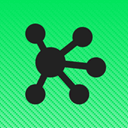
OmniGraffle
CommercialMaciPadOmniGraffle can help you make eye-popping graphic documents—quickly—by providing powerful styling tools, keeping lines connected to shapes even when they’re moved, and...
Features:
- Flow chart
- Self-hosted search
- ER Diagrams
- Graphs
- Workflow

Grafio
FreemiumiPhoneiPadVenn diagrams, mind maps, take notes, sketches and do other diagrams. Everything is custom and modifiable.
Features:
- Brainstorming
- Charts
- Diagrams
- Drawing
- Flow chart
- Notetaking
- Sketch
- Voice Notes
Oqto Diagram Reviews
Add your reviews & share your experience when using Oqto Diagram to the world. Your opinion will be useful to others who are looking for the best Oqto Diagram alternatives.
Table of Contents