Oqto Diagram Alternatives

Oqto Diagram
Oqto is a powerful diagram creation and editing tool available on your tablet or smart phone.
With Oqto Diagram you can create flowcharts, organization charts, mind maps, finite states machines, complex graphs and more. It is easy to propagate your work thanks to the multiple supported export formats (PNG, JPEG, SVG and OQTO).
Supported features:
- Basic shapes, Flowcharts, Arrows.
- Multiple graph connection type: straight, orthogonal and curve.
- Multiple connection terminal shapes: arrow, rectangle, circle and diamond.
- Text decoration of nodes, pins and connections.
- Share diagrams by exporting to PNG, JPEG, SVG and OQTO.
- Open multiple diagrams simultaneously (multiple tabs support).
- Diagrams browser.
- Full screen mode.
- Multiple selection.
- Copy, cut, past.
- Undo, redo.
- Pinch zoom.
- Grid, snap to grid.
- Alignment tools.
- Rich color selection tools: palette, RGB mode, HSV mode.
- Alpha channel support (i.e. opacity).
- Multiple pen weight, and dashes.
- Multiple fonts support, font color, size and style.
Best Oqto Diagram Alternatives for Web
Looking for a program that is like Oqto Diagram? We have our top picks here. If you need another program that has some of the features of Oqto Diagram on your device, read what we recommend in this post.
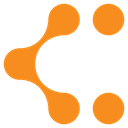
Lucidchart
FreemiumWebAndroidiPhoneChrome OSMicrosoft Office WordGoogle DriveGoogle Drive - DocsGoogle AppsGoogle Drive - SheetsMicrosoft Office SuiteOnline diagram and flowchart software that supports Microsoft Visio import and can work on any operating system.
Features:
- Real time collaboration
- Team Collaboration
- Charts
- Flow chart
- General-purpose diagramming
- UI Design
- Prototyping
- Real time collaboration
- Export to PDF
- Scalable UI
- Sequence Diagrams
- UML diagrams
- Visitor management
- Web-Based
- Wireframing

yEd Graph Editor
FreeMacWindowsLinuxWebBSDyEd is a powerful diagram editor that can be used to quickly create diagrams manually or import external data for analysis and auto-magically arrange even large data...
Features:
- Import From Excel
- Modules
- Auto Layout
- BPMN diagrams
- Class Diagrams
- Component Diagrams
- ER Diagrams
- Export to SVG
- Flow diagram visualisation
- Flow chart
- Grid layout options
- Library
- Portable
- Sequence Diagrams
- XML import / export
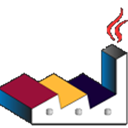
PlantUML
FreeOpen SourceMacWindowsLinuxWebAndroidChrome OSOpen-source, Java-based UML diagram maker using plain text descriptions to draw models.
Features:
- Create UML entities
- Flow chart
- Portable
- Text Based Format
- UML diagrams
- VCS Friendly
- Workflow

Google Drive - Drawings
FreeWebChrome OSChromeGoogle Drawings allows users to collaborate creating, sharing and editing images or drawings.
Features:
- Drawing 2D
- Charts
- Cloud based
- Diagrams
- Drawing
- Flow chart
- Online collaboration

SmartDraw
CommercialMacWindowsWebInstead of starting with a blank screen, SmartDraw gives you the exact template you need. Then use simple commands to add your information and SmartDraw does the rest....
Features:
- Flow chart
- Workflow

PlantText
FreeWebPlantUML based on-line UML editor (text to UML) with optional Google registration and document saving.
Upvote Comparison
Interest Trends
Oqto Diagram Reviews
Add your reviews & share your experience when using Oqto Diagram to the world. Your opinion will be useful to others who are looking for the best Oqto Diagram alternatives.