Pe (Programmer’s Editor) Alternatives

Pe (Programmer’s Editor)
Pe, short for Programmer’s Editor, is an open source text editor for BeOS. It is targeted towards source-code editing, and features syntax highlighting for a large number of programming languages. It also works as a basic source-level HTML editor, with some HTML autocompletion support, automatic updating of files included within other files, and direct FTP integration.
It was inspired by Macintosh Programmer's Workshop and BBEdit -- both editors on MacOS.
Pe boasts features such as function autocompletion, powerful search-and-replace options, and syntax highlighting for several programming languages. Pe was ported to Mac OS X, Linux and Windows under the name Pepper, and the original BeOS code was open-sourced. It has been included in early builds of Haiku.
Best Pe (Programmer’s Editor) Alternatives
When deciding on the best Pe (Programmer’s Editor) alternative, consider these alternatives. Check out these other software with a similar interface and features as well.
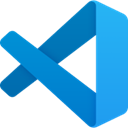
Visual Studio Code
FreeOpen SourceMacWindowsLinuxChrome OSElectron / Atom ShellCode combines the streamlined UI of a modern editor with rich code assistance and navigation, and an integrated debugging experience – without the need for a full IDE.
Features:
- Extensible by Plugins/Extensions
- Lightweight
- Built-in Terminal
- Autocompletion
- Intellisense
- Customizable
- Syntax Highlighting
- Code completion
- GIT support
- Plugins
- C++ support
- C# Scripting
- C support
- Graphical interface
- IDE
- Support for Javascript
- MarkDown support
- Multiple cursors
- Night mode/Dark Theme
- Ruby support
- Source code debugging
- Supports loads of file formats
- Supports Python
- Bugs
- Code formatting
- Code navigation
- Color coding of code
- Electron based
- Embedded debugger
- Extensible by Plugins/Extensions
- Extensions
- Git integration
- Mercurial support
- Minimap
- PHP IDE
- Remote Debugging
- Run Android Apps on Desktop
- Support for NodeJS
- Version and Source control

VSCodium
FreeOpen SourceMacWindowsLinuxElectron / Atom ShellBinary releases of Visual Studio Code without Microsoft branding, telemetry and licensing.
Features:
- FLOSS
- No Tracking
- Privacy-friendly
- Automatic Indentation
- Autocompletion
- Built-in Terminal
- Code completion
- Code navigation
- Color coding
- Customizable
- Embedded debugger
- Extensible by Plugins/Extensions
- Git integration
- GIT support
- IDE
- Support for Javascript
- MarkDown support
- Minimap
- Multiple cursors
- PHP IDE
- Privacy Protected
- Syntax Highlighting
- Support for Themes
Pe (Programmer’s Editor) Reviews
Add your reviews & share your experience when using Pe (Programmer’s Editor) to the world. Your opinion will be useful to others who are looking for the best Pe (Programmer’s Editor) alternatives.
Table of Contents