PGP Desktop Alternatives

PGP Desktop
Pretty Good Privacy (PGP) is a computer program that provides cryptographic privacy and authentication. PGP is often used for signing, encrypting and decrypting e-mails to increase the security of e-mail communications. It was created by Philip Zimmermann in 1991 and is now owned by Symantec.
PGP Desktop as a stand-alone application can encrypt whole hard drives, including boot disks, as well as allowing you to create encrypted zip archives and securely shredding files. PGP Whole Disk Encryption has its own boot loader that will ask for your passphrase before the system will even boot, making it immune to PRRAM resets like the firmware password.
The other half of PGP Desktop seamlessly intercepts your e-mail client's traffic and encrypts/signs & decrypts/verifies your e-mails on the fly. It automatically looks for recipient's public keys in the global directory. If it fails to find any, the e-mail is sent in the clear over SSL.
The Whole Disk Encryption and Messaging are covered by separate licences, however you will get the whole PGP Desktop suite, but with either of the two disabled if you just by one or the other licence.
The latest version 10 supports Snow Leopard.
Best PGP Desktop Alternatives
In our list of best programs, we'll review some different alternatives to PGP Desktop. Let's see if your platform is supported by any of them.
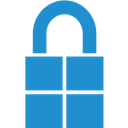
GPG4Win
FreeOpen SourceWindowsS/MIMEGnuPGGpg4win is an installer package for Windows (2000/XP/2003/Vista) with computer programs and handbooks for email and file encryption. Both relevant cryptography standards...
PGP Desktop Reviews
Add your reviews & share your experience when using PGP Desktop to the world. Your opinion will be useful to others who are looking for the best PGP Desktop alternatives.