Phoenix OS Alternatives

Phoenix OS
Alternatives to Phoenix OS for Windows, Android, Linux, Mac, Android Tablet and more. Filter by license to discover only free or Open Source alternatives. This list contains a total of 25+ apps similar to Phoenix OS.
Installs android on computer. Based on android-x86 If you're looking for more info about Phoenix OS like screenshots, reviews and comments you should visit our info page about it. Below you find the best alternatives.
Best Free Phoenix OS Alternatives
Are you still using Phoenix OS? Let's compare it to the best other options below. Maybe one of these Phoenix OS alternatives will work on your device, too.

Android
FreeOpen SourceAndroidAndroid TabletAndroid WearAndroid is an operating system for mobile devices such as smartphones and tablet computers. It consists of a kernel based on the Linux kernel, with middleware, libraries and APIs written in C and application software running on an application framework which includes Java-compatible libraries based on Apache Harmony. Android has a large community of developers writing applications ("apps") that extend the functionality of the devices.
Features:
- ARM support
- Android Wear compatibility
- Batch rename files
- Google Calendar integration
- Apps that Sync with Google Calendar
- Google Drive integration
- Sync with Google Drive
- Google integration
- Linux-based
- Memory usage
- Mobile OS
- Operating system
- Optimized for Fastboot mode
- Upload directly to Google Drive

Android-x86
FreeOpen SourceLinuxVirtualBoxSelf-HostedVMware PlayerThis is a project to port Android open source project to x86 platform, formerly known as "patch hosting for Android x86 support". The original plan is to host different patches for Android x86 support from open source community. A few months after we created the project, we found out that we could do much more than just hosting patches. So we decide to create our code base to provide support on different x86 platforms, and set up a git server to host it.

Nox App Player
FreeMacWindowsNox App Player: The best Android emulator leading in technology and performance. A free tool for users to enjoy the numerous Android games and apps from their desktop with ease. Tailor-made Nox App Player for Game Developers: Programming Nox App Player to meet the specific need of game developers. Re-design the software UI to create a specific game-oriented or brand-oriented Android emulator for game developers.
Features:
- Lightweight
- Integrated Android Emulator
- Android Development
- Configurable
- Controller support
- Developer Tools
- Skinnable
- Virtualization

MEmu
FreeWindowsComparing to other Android emulators, MEmu provides the highest performance and greatest compatibility. It runs on nearly all Windows devices (PC, notebook, 2-in-1 devices, tablets). The richest features: - Full Android experience with an elegant desktop - Flexible customization (CPU#, memory size, resolution, device model, nav bar location, root mode, etc.) - Mapping the keyboard / joystick to screen touch for much better game experience - Passing through sensor data (e.g.
Features:
- Developer Tools
- Lightweight
- Virtualization
- Workflow Automation

Remix OS
FreeLinuxAndroidAndroid TabletRemix OS is an innovative Android-based operating system engineered to be equally adept on mobile and desktop devices. Given its lightweight size and system requirements, Remix OS for PC is well suited to be installed on a USB drive (8GB+) and used as a portable workspace securely containing the user’s documents and apps. If you don't want to replace your operating system, try Remix OS Player Android emulator for Windows.
Features:
- Integrated Android Emulator
- Booting from USB
- Floating windows
- Google integration
- Operating system
- Web-Based

Anbox
FreeOpen SourceLinuxAnbox puts the Android operating system into a container, abstracts hardware access and integrates core system services into a GNU/Linux system. Every Android application will be integrated with your operating system like any other native application. To achieve our goal we use standard Linux technologies like containers (LXC) to separate the Android operating system from the host.
Features:
- Lightweight
- Combined Inbox
- Container virtualization
- Unified inbox
Bliss Os
FreeOpen SourceAndroidAndroid-x86Phoenix OSChromiumAn Open-Source OS, based on Android, for phones, tablets & PCs with Desktop GUI. Our focus is to bring the Open Source community a quality OS that can run as a daily driver, syncing your apps, settings and customizations across all platforms you run Bliss on. Bliss OS comes with a wide selection of customization options, functions, and is even themable out of the box using rootless Substratum. With so many options available, you will soon find out why we call it Bliss.
Features:
- Developer Tools
- Integrated Android Emulator
- Lightweight
- Material design
- Operating system
- Virtualization

OpenThos
FreeOpen SourceWindowsLinuxOpenThos is a free, open source OS project based on Android-x86. It has a long list of features, just like other similar operating systems based on Android-x86 except OPENTHOS is Open Source. The source code is available on GitHub, and the official homepage can be found here. Currently, the official site seems to be written in the Chinese Language, but according to the project team, you can choose the English Language when attempting to install the OS.
Features:
- ChromeOS-like
- End-to-End Encryption
- Lightweight
- Multi-windows
- Operating system
Upvote Comparison
Interest Trends
Phoenix OS Reviews
Add your reviews & share your experience when using Phoenix OS to the world. Your opinion will be useful to others who are looking for the best Phoenix OS alternatives.