PhotoDemon Alternatives
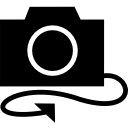
PhotoDemon
PhotoDemon provides a comprehensive selection of photo editing tools in an 8 MB download. It runs on any Windows machine (XP through Win 10) and does not require installation. It can easily be run from a USB stick or SD card.
PhotoDemon is completely open-source and available under a permissive BSD license. Outside contributions from coders, designers, translators, and enthusiasts are always welcome.
It is lightweight and completely portable, integrates macro recording and batch processing, provides a comprehensive selection of pro-grade features and tools:
- Extensive file format support, including all major RAW formats
- Powerful selection tools, with support for antialiasing, feathering, and on-canvas sizing/moving
- Color-managed workflow, including full support for embedded ICC profiles
- Non-destructive editing for select features, including resizing and common adjustments
- 2D transformations: advanced rescale operators (Sinc, Catmull-Rom, etc), content-aware scaling (seam carving), crop, rotate, shear, zoom, tiling
- Pro adjustment tools: levels, curves, HDR, white balance, split-toning, sepia, full-featured histogram, green screen, Wratten filters, and many more
- Filters and effects: perspective correction, edge detection, noise removal, content-aware blur, unsharp masking, lens diffraction, vignetting, film grain, and many more
- 150+ tools are provided in the current build.
Best PhotoDemon Alternatives for Bsd
Are you trying to find the best programs like PhotoDemon? Have a look at this post and weigh in on your thoughts. Cool!

GIMP
FreeOpen SourceMacWindowsLinuxBSDSnapcraftFLATHUBPortableApps.comHaikuAmigaOSGIMP is a free program for such photo retouching, image composition and image authoring. Essentially it's the closest thing to Photoshop you can get for free.
Features:
- Customizable
- Layer manipulation
- Support for Layers
- Photo effects
- Ad-free
- Animation
- DRM Free
- Advanced crop and layer management
- Batch image manipulation
- Blur Filter
- Built-in Color picker
- Color correction
- Color to Alpha
- Cross-platform
- Editing photos
- Extensible by Plugins/Extensions
- FOSS
- High-resolution images
- Image Editing
- Image Masking
- Keyframe animation
- Lossless Cropping
- Retouch photos
- Portable
- Open PSD files
- Scalable
- Scripting support
- Symmetry brush
PhotoDemon Reviews
Add your reviews & share your experience when using PhotoDemon to the world. Your opinion will be useful to others who are looking for the best PhotoDemon alternatives.