PhotoDemon Alternatives
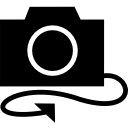
PhotoDemon
PhotoDemon provides a comprehensive selection of photo editing tools in an 8 MB download. It runs on any Windows machine (XP through Win 10) and does not require installation. It can easily be run from a USB stick or SD card.
PhotoDemon is completely open-source and available under a permissive BSD license. Outside contributions from coders, designers, translators, and enthusiasts are always welcome.
It is lightweight and completely portable, integrates macro recording and batch processing, provides a comprehensive selection of pro-grade features and tools:
- Extensive file format support, including all major RAW formats
- Powerful selection tools, with support for antialiasing, feathering, and on-canvas sizing/moving
- Color-managed workflow, including full support for embedded ICC profiles
- Non-destructive editing for select features, including resizing and common adjustments
- 2D transformations: advanced rescale operators (Sinc, Catmull-Rom, etc), content-aware scaling (seam carving), crop, rotate, shear, zoom, tiling
- Pro adjustment tools: levels, curves, HDR, white balance, split-toning, sepia, full-featured histogram, green screen, Wratten filters, and many more
- Filters and effects: perspective correction, edge detection, noise removal, content-aware blur, unsharp masking, lens diffraction, vignetting, film grain, and many more
- 150+ tools are provided in the current build.
Best PhotoDemon Alternatives
Looking for the best programs similar to PhotoDemon? Check out our top picks. Let's see if there are any PhotoDemon alternatives that support your platform.

Paint.NET
FreemiumWindowsWindows S.NET FrameworkPaint.net is a free and very capable image editing software for Windows. Great alternative to Photoshop for people that do not need all the stuff PS offers.
Features:
- Support for Layers
- Extensible by Plugins/Extensions
- Layer manipulation
- Minimalistic UI
- Lightweight
- Plugins
- Beginner friendly
- Built-in Color picker
- Community based
- Consistent UI
- Night mode/Dark Theme
- Support for image plugins
- Alpha Channel
- Curve Manipulation
- Editing photos
- Export to PNG
- History Panel
- Image Editing
- Convert Photo to Painting
- PNG Compression
- Portable
- Export to PDF
- Scan to JPEG
- Transparency
- Unique Content Analyzer
PhotoDemon Reviews
Add your reviews & share your experience when using PhotoDemon to the world. Your opinion will be useful to others who are looking for the best PhotoDemon alternatives.