Pikka Alternatives

Pikka
Pikka - Color Picker is a easy to use color picker for Cocoa developers and designers, that works well with multiple screens.
With Color Picker you can pick the exact color from everywhere on your screen using the magnifier and it will be copied to clipboard in preferred format immediately. You can copy the code with a single click from menubar or using color library.
Pikka has now become even better:
- With the new Menubar option, you can quickly access your recently copied color.
- The magnifier tool is instantly displaying a preview of the color (RGB).
Key Features:
- Library - Color Folders
Pikka - Color Picker gives you an opportunity to share colors between different folders and organize color palettes. Drag & Drop colors between folders. Copy color from library with double click. Create your profile and keep all your color schemes well organized with name and tags.
- Color Picker And Palette generator
The super fast color schemes generator! Create, save and share perfect palettes in seconds!
- Color Shades
Generate color shades for picked color with one click.
- Adjust and refine
Customize your colors precisely by adjusting temperature, hue, saturation, brightness and more...
- Export
Export palette's to Adobe Swatch Exchange (.ase) or Apple Color List (.clr) file.
- Rearrange colors
Drag & drop to rearrange picked colors in library.
- Multiple colors
Picking multiple colors is as easy as it should be. Just hold SHIFT and click in the sequence of colors you need.
- Formats
More than 15 color formats are provided.. Pick color and paste picked color directly into environment you use. Choose from: HEX, RGB, Swift UIColor, Swift NSColor, Objective-C UIColor, Obecjtive-C NSColor, Android XML, Android (A)RGB and many more.
- Rename colors
Rename picked colors with ease.
Best Free Pikka Alternatives
Looking for other Pikka-like programs? We've rounded up our favorites Pikka alternatives. Try any one of these fan favorites to see if they'll support your system and meet your specific needs.

Pixie
FreeWindowsSmall utility that can show you coordinates and color of any pixel on your screen in different formats (HEX, HTML, RGB, CMYK, HSV). It's staying on top, displays a...
Features:
- Lightweight
- GNU/linux-libre
- Portable
- Super tiny application
- Web Development
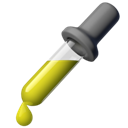
gpick
FreeOpen SourceLinuxA color picker and color scheme creation tool. Features: Create palettes from images , Color scheme creation tools , Fast color picking , Magnification , Colors...
Features:
- Built-in Color picker
- Extract color palettes from images
- Desktop Color Picker

Just Color Picker
FreeMacWindowsJust Color Picker is a tool that captures the colour of any pixel in any screen area and displays its code in a variety of formats.

Instant Eyedropper
FreeWindowsIdentifying the color code of an object on the screen is usually an involved, multistep process: You press the Print Screen key to copy a screenshot to the clipboard...

gcolor2
FreeOpen SourceLinuxXfcegcolor2 is a basic colourpicker utility that allows you to select any colour on your screen, and, well, grab it's colour. It also allows you to save the colour you...

Color Cop
FreeWindowsColor Cop is a multi-purpose color picker for web designers and programmers. It features an eyedropper, magnifier, variable magnification levels, 3 by 3 and 5 by 5...

ColorZilla
FreeWebChromeFirefoxColorZilla is an extension for Mozilla Firefox and the Mozilla Suite. It assists web developers and graphic designers with color related tasks - both basic and...
Features:
- Google Chrome Extensions
- Firefox Extensions
- Web Development

ColorMania
FreeWindowsAn advanced color picker utility, created for web-designers, graphic artists and application developers. .

Colora
FreeOpen SourceWindowsColor converter, screen color picker and color palettes for Windows. Colora is a small but powerful color converter and screen color picker for Windows.
Upvote Comparison
Interest Trends
Pikka Reviews
Add your reviews & share your experience when using Pikka to the world. Your opinion will be useful to others who are looking for the best Pikka alternatives.