PiPifier Alternatives

PiPifier
PiPifier is a native macOS 10.12 Safari extension that lets you use every HTML5 video in Picture in Picture mode.
If you have an HTML5 video playing on any website like Youtube just press the PiPifier icon in Safari's toolbar to enable Picture-In-Picture for this video. Make sure you did interact with the video player once before pressing (like play/pause).
Usage:
(0. Launch PiPifier)
1. Open Safari and go to Preferences
2. Go to Extensions
3. Enable PiPifier
4. Choose View > Customize Toolbar and drag the PiPifier icon to your toolbar
5. To use Pipifier just press the icon when you're watching to an HTML5 video (Note: You need to interact with the video once. If it's autoplaying just pause and play again)
Best Free PiPifier Alternatives
If you want similar software to PiPifier, we have a list for that. Are there PiPifier alternatives out there? Let's find out.

Helium
FreeOpen SourceMacHelium is a floating browser window that allows you to watch media while you work. Your content will never fall behind your other windows even as you switch tasks.

PiP for Mac
FreeOpen SourceMacClone any visibile window Crop the preview Auto and manual resize preserving the aspect ratio Multiple window preview from same process, cmd+n to open and cmd+w to...
Features:
- Crop video
- Picture in Picture
- On top

PiPer
FreeOpen SourceMacChromeSafariPiPer is the browser extension to watch video Picture in Picture.
Features:
- Browser extension
- Google Chrome Extensions
- Picture in Picture
- Safari extension
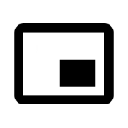
Picture-in-Picture Extension (by Google)
FreeOpen SourceMacWindowsChromePicture-in-Picture (PiP) allows you to watch videos in a floating window (always on top of other windows) so you can keep an eye on what you’re watching while...
Features:
- Google Chrome Extensions
- Picture in Picture
Upvote Comparison
Interest Trends
PiPifier Reviews
Add your reviews & share your experience when using PiPifier to the world. Your opinion will be useful to others who are looking for the best PiPifier alternatives.