Pyxel Edit Alternatives
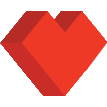
Pyxel Edit
Pyxel Edit is a pixel art drawing application especially designed for working with tiles. Place tiles to form a level, edit them directly to see how they all work together, then export your tileset and the level data, and load it into your game. Tiles can even be flipped and rotated, still being editable and synced. This feature is inspired by the awesome Pixothello and Cosmigo Pro Motion, but taken one step further.
It also supports making animations, and exporting them as sprite sheets or animated GIFs.
Best Open Source Pyxel Edit Alternatives
When deciding on the best Pyxel Edit alternative, consider these alternatives. Check out these other software with a similar interface and features as well.
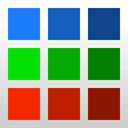
Piskel
FreeOpen SourceMacWindowsLinuxWebSelf-HostedRemember the good old 2D games and their beautiful sprites? With Piskel you can create your own in a few clicks. FEATURES Live preview Piskel gives you a live...
Features:
- Live Preview
- Animations
- Onion skining
- Pixel Art
- Pixel graphics
- Convert slideshow to video
- Sprite sheets
- Web-Based
Pixelorama
FreeOpen SourceMacWindowsLinuxPixelorama is a free and open source sprite editor, ideal for pixel art. In this page you'll be learning about the latest added features, as well as its features in...
Features:
- Animation
- Pixel Art
Pixelesque
FreeOpen SourceAndroidAndroid TabletPixelsque's goal is to be as simple as possible, while still retaining many powerful features. It works like any standard pixel art editor, with a pen, eraser, and...
Features:
- Image Editing
- Pixel Art
- Pixel graphics
LibreSprite
FreeOpen SourceMacWindowsLinuxLibreSprite originated as a fork of the Aseprite application, developed by David Capello. Aseprite used to be distributed under the GNU General Public License version 2...
Upvote Comparison
Interest Trends
Pyxel Edit Reviews
Add your reviews & share your experience when using Pyxel Edit to the world. Your opinion will be useful to others who are looking for the best Pyxel Edit alternatives.