Reversee Alternatives

Reversee
Reversee is a middleman between your pictures and Google Images, allowing you to perform a reverse image search. Use Reversee to search for:
- Webpages displaying a picture.
- A higher resolution version of a picture.
- Someone's social network profile.
* Although the app allows you to search for pictures, it doesn't promise you will find results. That's the premise of all search tools. The actual search is made by third party engines, and even if they are the best on the business, none of them cover 100% of the searches.
FEATURES
- Editor to crop/rotate the picture.
- Smart navigation of your device photos: you can search by a picture in the middle of the camera roll and then come back to search for a picture nearby, avoiding to scroll the photos all over again.
- Paste image.
- Change the resolution of the image sent to the search engine (it may yield different results).
- Open the results page in Safari, Chrome, Add to Reading List, Copy to Clipboard, Send Email, etc.
- Save pictures from the web.
- iOS Extension: Use Reversee inside other apps, like Photos, Safari, Chrome and any app that "exports" an image or URL.
PRO FEATURES
- Multiple search engines (Google, Bing and Yandex).
- Auto crop automatically removes the borders of a picture for you (very useful when searching by screenshots).
- Editor gestures makes the app a complete image visualizer with navigation, zoom, reset, crop and also an option to save the cropped image to the Camera Roll.
- Display detailed information about the image, like the URL, dimensions and file size.
- Eliminate the 10-second delay from the Extension.
- Paste an image URL or any webpage URL. You can, for example, save the original image from Instagram.
- Camera access inside the app.
- Delete multiple pictures at once like you do in the Photos app.
- No ads.
Best Reversee Alternatives for Web
You're looking for the best programs similar to Reversee. Check out our top picks. Below, let's see if there are any Reversee alternatives that support your platform.

TinEye
Free PersonalWebChromeSafariOperaFirefoxTinEye is a powerful image search and recognition engine that can help to find where an image came from and how it's being used. It uses a reverse image search where...

Google Images
FreeWebThe most comprehensive image search on the web. Google Images is a search service created by Google that allows users to search the Web for image content. The...
Features:
- Image recognition
- Integrated Search
- Search engine



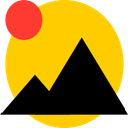
Yandex.Images
FreeWebAmusing pictures, wallpaper for your desktop, diagrams and illustrated instructions, answers to your image questions, search by image or photo
Features:
- Crop images
- Mobile friendly
- Image recognition
Upvote Comparison
Interest Trends
Reversee Reviews
Add your reviews & share your experience when using Reversee to the world. Your opinion will be useful to others who are looking for the best Reversee alternatives.