Salasil Desktop Alternatives

Salasil Desktop
If you tried to share your knowledge digitally, you must have came across huge challenges to let your message be communicated and expressed clearly and fully.
The story behind Salasil Desktop is that we tried to build a platform for teachers to make videos for their students, yet they all had to face problems with making a video in the first place, so we saw the problem there and decided to develop a software that is tailored specifically for the knowledge communicators who are looking for an elegant authoring tool and we called that tool “Salasil Desktop”.
Salasil Desktop which is our screen recording software gives you the ability to record your computer’s screen, webcam and voice, yet for its intuitive user interface, you will be able explain your ideas well without the need for technical knowledge only using your personal computer as a studio and that’s because of Salasil Desktop’s simple annotations-on-screen toolkit which contains writing tools, presentation tools and the ability to edit your video and audio using our built-in video editor.
Salasil serves several segments, we started with schools then we moved to corporate and actually one of the biggest teleco-operator companies in Jordan are using our tools internally now, then we found another important segment “The special needs” using our tools, special need students can learn easily and efficiently anytime, anywhere, so as you can see, the possibilities of what you can do with Salasil Desktop are endless
Available as Demo and a Pro version at http://www.salasil.com/desktop
Best Salasil Desktop Alternatives for Windows
Want another awesome Salasil Desktop alternative? Look no further. We researched the top alternatives and found several new Salasil Desktop alternatives that work with your platform or device. If you want even more options, we've also reviewed top Salasil Desktop-like software for your Mac, Windows PC, Android phone/tablet, Linux computer, or iPhone.

OBS Studio
FreeOpen SourceMacWindowsLinuxPortableApps.comFreeBSDFull-featured screen recording and live streaming software for Mac, Windows and Linux.
Features:
- Live Broadcasting
- Game Streaming
- Screen recording
- Capture Video
- Audio Track Split
- Live Camera Streaming
- Multicast RTP streaming
- Media Streaming
- Twitch integration
- Youtube integration
- Audio Recording
- Custom overlays
- Customizable
- Extensible by Plugins/Extensions
- FPS counter
- Gaming-focused
- Hitbox support
- Live recording
- Low CPU usage
- Lua scripting
- Night mode/Dark Theme
- Record desktop activity
- Restream.io integration
- Share your screen
- Screenshot Tools
- Stream Capture
- Video Casting
- Video streaming
- Youtube Gaming Integration

OpenShot
FreeOpen SourceMacWindowsLinuxWe designed OpenShot Video Editor to be an easy to use, quick to learn, and surprisingly powerful video editor. Take a quick look at some of our most popular features...
Features:
- 3D animated titles
- Chroma Key / Green Screen
- Video editing
- Ad-free
- Animations
- Cutting
- Fast motion
- No Watermark
- Non linear editor
- Edit screenshots
- Track multiple packages
- Video editing
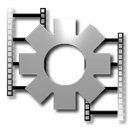
VirtualDub
FreeOpen SourceWindowsPortableApps.comVirtualDub is a video capture/processing utility for 32-bit and 64-bit Windows platforms (98/ME/NT4/2000/XP/Vista/7), licensed under the GNU General Public License...
Features:
- Batch processing
- Embed subtitles into video
- Portable
- Capture Video
- Video editing

Camtasia Studio
CommercialMacWindowsAll-in-one screen and webcam recording and video editing software with a simple but powerful workflow.
Features:
- Screen recording
- Video editing
- Screenshot Tools
- Built-in editor
- Built-in Screen Capture
- Image Annotations
- Interface Overlay
- Animations
- Chroma Key / Green Screen
- Graphical component
- Support for HD videos
- Screen recording
- Swiping from all window edges
- Capture Video
- Video converter

FastStone Capture
Free PersonalWindowsA powerful, lightweight, yet full-featured screen capture tool that allows you to easily capture and annotate anything on the screen including windows, objects, menus...
Features:
- Support for FTP
- Lightweight
- Capture mouse pointer
- Image Annotations
- Join Images
- Portable
- Screen recording
- Screenshot Tools

Bandicam Screen Recorder
FreemiumWindowsBandicam is a lightweight screen recorder for Windows that can capture anything on your PC screen. Also, it makes it possible to record a certain area on a PC screen, or...
Features:
- Screen recording
- Capture Video
- FPS counter
- Record desktop activity
- Video editing
- Audio Recording
- Dynamic retargeting
- Full video recording
- Game Benchmarking
- GIF recording
- Live recording
- Screen recording
- Screenshot Tools
- Voice Recording
- Webcam overlays

Captura
FreeOpen SourceWindowsCaptura is a Windows software that allows you to record your screen or a region of you screen in high resolution with or without audio, keystrokes and mouse cursor.
Features:
- GIF recording
- Mouse clicks highlighted
- Optimized for Windows
- Portable
- Record HD screen
- Screen recording
- Visualize Keypresses
- Window Resizing
- Ad-free
- Command line interface
- Command Line support
- DRM Free
- Support for HD videos
- Live screen recording
- Screen recording
- Capture Video
- Webcam overlays

FXhome HitFilm
CommercialMacWindowsProviding the best tools for indie filmmakers. Free software great for composting and editing. All in one single app!.
Features:
- Vfx
- Video editing
- Colour grading
- Compositor
- Create composite HDR photos
- Non linear editor
- 3d animation
- 3D modelling
- Chroma Key / Green Screen
- Color correction
- Customizable
- Keyframe animation
- Noise Reduction
- Unlimited Tracks
Upvote Comparison
Interest Trends
Salasil Desktop Reviews
Add your reviews & share your experience when using Salasil Desktop to the world. Your opinion will be useful to others who are looking for the best Salasil Desktop alternatives.