Scirocco Take a Break Alternatives

Scirocco Take a Break
In today’s world we sit without moving for long hours in front of the computer screen. We hurt our eyes, shoulders, backs, and wrists. A short break every once in a while can reduce repetitive-stress injuries associated with computer usage. This free utility, which rests in the system tray, reminds us when to take a break, and it does so in style.
Some features include: complete customization of work, snooze and break times; visual and/or audio notifications; choice of displaying timer, starting screen saver or locking the workstation when on break; variety of tray icons for more discretion at work; statistics on time spent working, break time and averages per hour; motivational pie-chart.
Best Scirocco Take a Break Alternatives for Windows
Looking for other Scirocco Take a Break-like programs? We've rounded up our favorites Scirocco Take a Break alternatives. Try any one of these fan favorites to see if they'll support your system and meet your specific needs.

Rest
CommercialMacWindowsRest is an app for your computer that keeps you productive and healthy throughout the day. It does so by reminding you to take a break every now and then, optionally...

SmartBreak
CommercialMacWindowsSmartBreak is a revolutionary ergonomics program that reminds you to look away from your computer screen and enforces you to take regular breaks based on your usage.

EyeCare4US
FreeWindowsEyeCare4US is a free program for Windows, aimed at protecting eyes from computers, it shows us a window to remind us to take a break after a period of staying working...
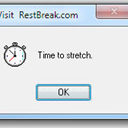
Upvote Comparison
Interest Trends
Scirocco Take a Break Reviews
Add your reviews & share your experience when using Scirocco Take a Break to the world. Your opinion will be useful to others who are looking for the best Scirocco Take a Break alternatives.