ScreenCloud Alternatives
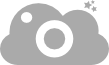
ScreenCloud
ScreenCloud is an easy to use screenshot sharing application. Take a screenshot using one of the 3 hotkeys or simply click the ScreenCloud tray icon. You can choose where you want to save your screenshot.
If you choose to upload your screenshot to the screencloud website, a link will automatically be copied to your clipboard. You can share this link with your friends or colleagues via email or in an IM conversation. All they have to do is click the link and look at your screenshot.
ScreenCloud also offers FTP and SFTP uploading if you want to user your own server.
Best ScreenCloud Alternatives
Looking for some programs similar to ScreenCloud? Here are the top-recommended programs we found. Let's take a look if there's anything out there that helps you on whatever platform you're using.

Nimbus Screenshot
Freemium$ $WebMicrosoft EdgeChromeOperaFirefoxCapture or record any part of your screen. The editor will help you to annotate or blur sensitive info. Fast upload and share with the Short URL. Access screenshot and...
Features:
- Edit screenshots
- Google Chrome Extensions
- Firefox Extensions
- Google Drive integration
- Works Offline
- Screenshot Tools
- Record videos
ScreenCloud Reviews
Add your reviews & share your experience when using ScreenCloud to the world. Your opinion will be useful to others who are looking for the best ScreenCloud alternatives.
Table of Contents