ScreenCloud Alternatives
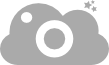
ScreenCloud
ScreenCloud is an easy to use screenshot sharing application. Take a screenshot using one of the 3 hotkeys or simply click the ScreenCloud tray icon. You can choose where you want to save your screenshot.
If you choose to upload your screenshot to the screencloud website, a link will automatically be copied to your clipboard. You can share this link with your friends or colleagues via email or in an IM conversation. All they have to do is click the link and look at your screenshot.
ScreenCloud also offers FTP and SFTP uploading if you want to user your own server.
Best ScreenCloud Alternatives
When deciding on the best ScreenCloud alternative, consider these alternatives. Check out these other software with a similar interface and features as well.

Flameshot
FreeOpen SourceLinuxopenSUSEArch LinuxVoid LinuxFedoraUbuntuDebianDockerFeatures a free draw tool, arrows, lines, circles, and other tools for editing screenshots you take. There is no Text Box or Comment Feature. Screenshots can be...
Features:
- Annotate screenshots
- Blur Filter
- Drawing on screenshot
- Edit screenshots
- Upload directly to Imgur
- Filenames patterns
- Lightweight
- Selecting part of screen
- Built-in Color picker
- Built-in editor
- Configurable
- Customizable
- Drawing
- Goal Tracking
- Highlighter
- Instant edit screenshots
- PDF Redaction
- Screenshot Tools
- Share screenshots
- User friendly
ScreenCloud Reviews
Add your reviews & share your experience when using ScreenCloud to the world. Your opinion will be useful to others who are looking for the best ScreenCloud alternatives.